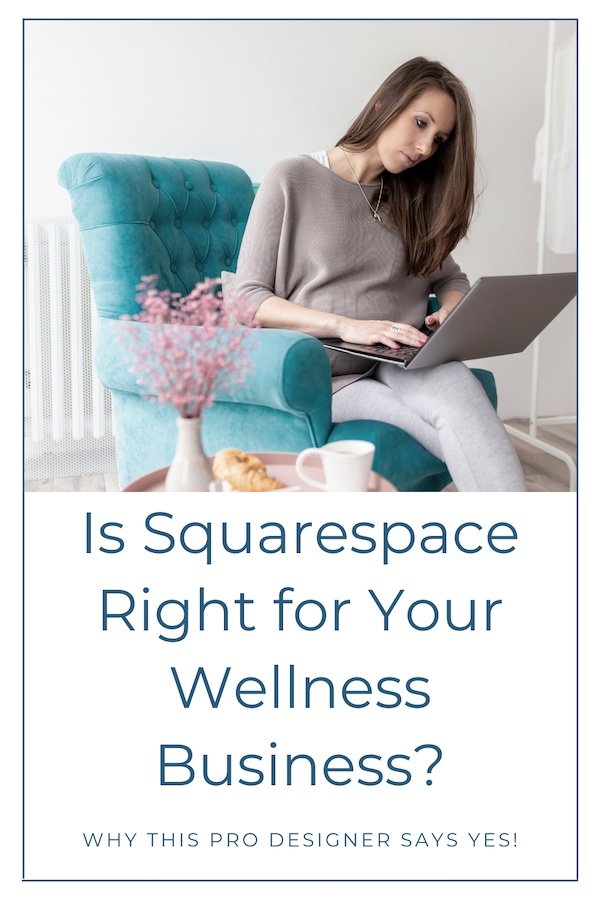Squarespace Tutorial: How to Add a Promotional Pop-Up and Announcement Bar
I'll show you how to take advantage of the built-in announcement bar and promotional popup functionality on your Squarespace 7.1 website. This tutorial includes a video option and is suitable for Squarespace beginners.
How To Create a Custom 404 Page for Your Squarespace Website
Learn how to easily create and use a custom 404 Page Not Found error page in Squarespace to keep visitors from abandoning your website!
How to Set Up an Email Provider and Collect Email Addresses in Squarespace
You’ve probably already heard that having an email list for your business is an important piece of your business strategy. It helps you continue to engage and build your community, and it’s also a great place to make sales to a warm audience.
In this article, I’ll show you how to connect your email service provider to Squarespace so you can start gathering addresses and building that email list!
How to Link Social Media and Add Icons in Your Squarespace Website
A quick and easy tutorial on how to connect your social media in Squarespace 7.1 and add links and icons to your website. This tutorial includes a video version as well as step-by-step written instructions.
Why Yoga Teachers Shouldn't Rely Just on Social Media Alone
There’s more to running a sustainable yoga business model than being on social media. I’m sharing two things yoga teachers and other wellness pros should add to their business strategy and systems to support and protect their business. Includes a companion video.
How to Add Terms & Conditions and Privacy Policy Pages to Your Squarespace Website
A step-by-step tutorial on how to add Terms & Conditions, and a Privacy Policy to your Squarespace website. Also explains why these two legal policies are essential to have on your website. Includes a companion video.
Is the Squarespace Business Plan the Best Choice for Your Wellness Business?
A complete rundown of the Squarespace Business and Commerce plans including features, pricing, and benefits to help you find the best plan for your wellness business. Highlights of things to consider and recommendations for businesses just getting started and looking for guidance.
Why I Recommend Squarespace for Wellness Business Websites
When it comes to building a website for your small business, there are a ton of platforms available to design and build your wellness website. Many of them are great, and it's hard to go wrong, but I firmly believe that Squarespace stands out.
It’s the platform I use for my yoga business website and my experience with it first as a DIY-er years ago, and now as a professional freelance web designer, is why I believe so strongly that it’s a great platform for your wellness business too.
3 Key Things to Know Before Creating a Website for Your Wellness Business
Creating a website is commonly one of the first things that come to mind when launching a business. But too often folks jump into creating a website or hiring a professional to do it for them without thinking through a few key things first. And unfortunately, this can not only lead to wasted time and money but also to a website that:
- Doesn't meet your business needs
- Is built on a platform that you don't know how to use, or
- Requires more time and/or money than you have to maintain it.
However, it is possible to avoid these issues with just a little homework upfront.
5 Common Mistakes on Wellness Websites: How to Avoid or Correct Them
Learn about the 5 most common mistakes I see on wellness websites and how you can correct or avoid them!
Must-Have Elements for Your Wellness Website
Whether you have a comprehensive multi-page website or a snazzy one-pager, if you don’t have some key elements included you’re missing an opportunity to put your best foot forward in setting up your site for success. Let’s review these elements and why they are important to include in your website.
Do You Really Need a Website?
Do I even really need a website to run my wellness business? This is a question I often hear so I’m going to answer it for you!