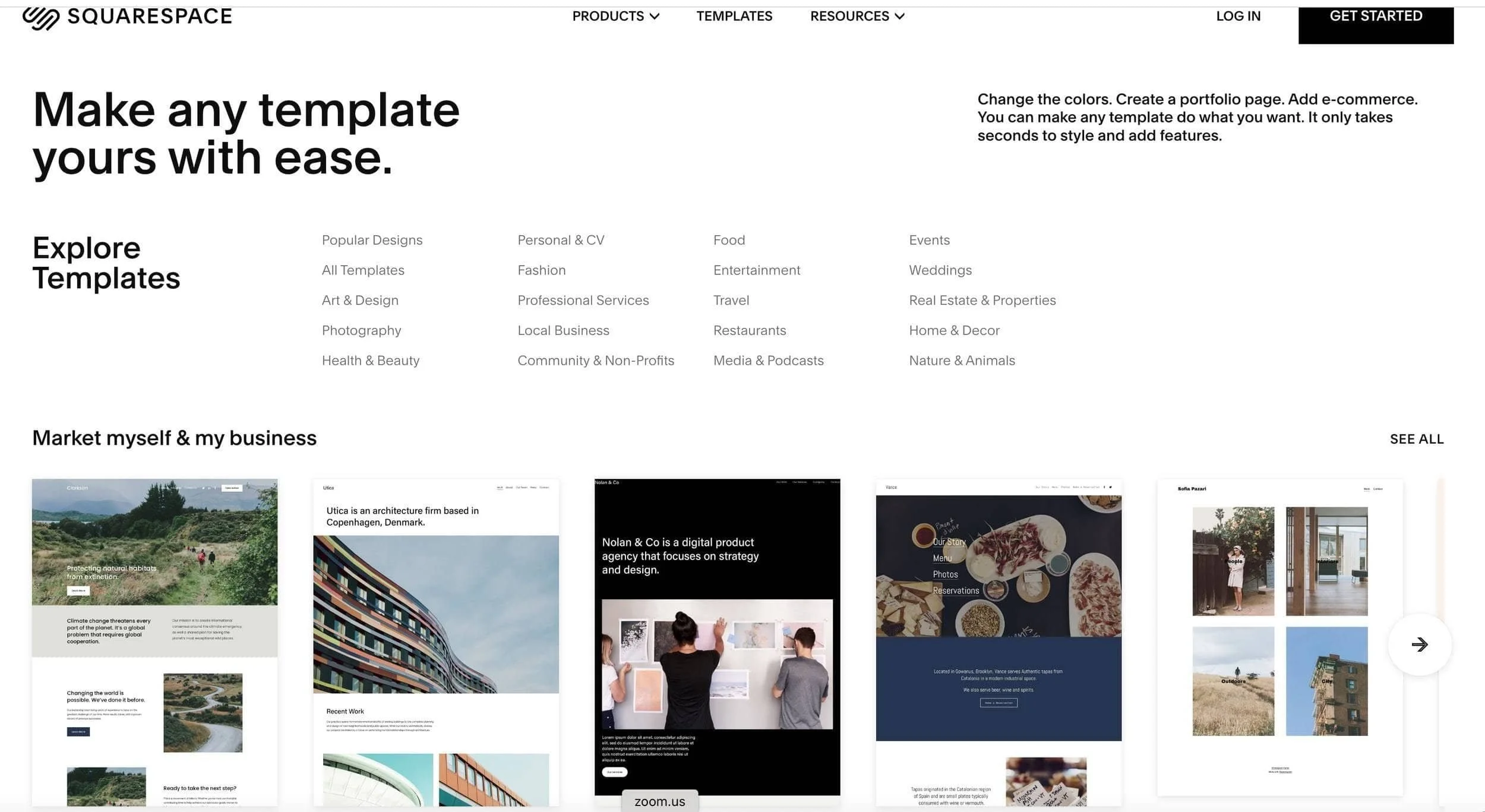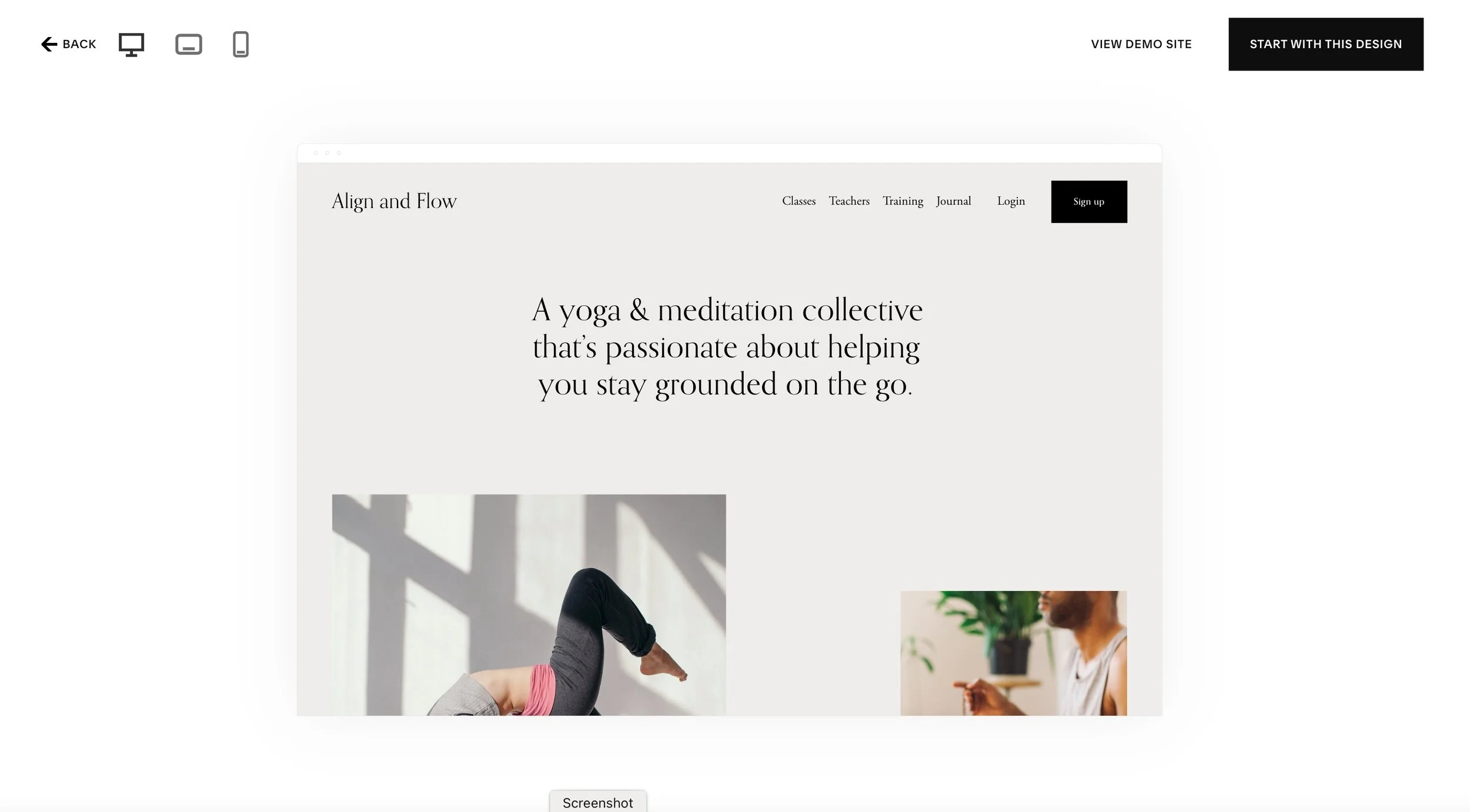Why I Recommend Squarespace for Wellness Business Websites
Insights from a Web Designer and Wellness Provider.
When it comes to building a website for your small business, there are a ton of platforms available to design and build your wellness website. Many of them are great, and it's hard to go wrong, but I firmly believe that Squarespace stands out.
It’s the platform I use for my yoga business website and my experience with it first as a DIY-er years ago, and now as a professional freelance web designer, is why I believe so strongly that it’s a great platform for your wellness business too.
It’s accessible to anyone from the DIY beginner to those who want to hire a professional for a bespoke one-of-a-kind website. Squarespace has it all.
Read on or watch my companion video on YouTube for a rundown of the highlights of why I love it and think you will too!
Beautiful Design
Squarespace has stunning design capabilities and a seemingly endless array of professional templates for you to choose from and customize for your business. One thing I’m a fan of is that you don’t need an account to explore the templates. You can fully explore a template just like it’s a live website, so can really get a sense of how it flows and if it will work for your business.
For the full experience, you can jump over to my YouTube video, where I give you a guided tour of the templates, but I’ve included some screenshots here for you.
To explore all the templates, all you have to do is go to squarespace.com/templates, and it will bring you to this page.
As you can see, you can explore templates by some major groupings such as ‘popular designs.’ You can look at everything at once, or you can view them by type or industry.
Also, you can keep scrolling and view them grouped by features. So if you’re looking to sell products or maybe book appointments, you can see templates with those features.
Since we’re talking about wellness website designs, here is an example of a yoga business template in the ‘health & beauty’ category. To get here, hover over the template and click ‘preview template’ and it will bring you to a screen like this.
From here you can navigate through this template just like a functioning website. You can choose to see how it looks on desktop, tablet, or mobile sizes. And if you really want the full experience, you can click ‘View Demo Site’ in the upper right corner and it will open the template as if it were a live website!
So have fun with this! Explore templates to your heart’s content and find one that speaks to you and your business. And rest assured knowing that you can start with any template and completely customize it as much or as little as you want. You can change anything and everything or simply swap out the images and copy with your own.
And with the new Fluid Engine editor released in July 2022, you now have the ability to adjust the mobile version! For example, you can easily switch the order or size of the images and copy on the mobile version, but it won’t change them on your desktop version.
Yes, a couple of extra steps in the process, but really pretty cool to be able to do this and not be stuck with a mobile version you don’t necessarily love.
So as you can see, you have lots of options to choose from, and the nice thing about the current setup in Squarespace is that all these templates are built on the same platform, so whether you chose a template that's industry-specific or one that's outside your industry, but you just really like the look and the feel of it, doesn't matter! You can start with anything that you like.
And if you find that DIY is not your jam, you can easily hire a Squarespace designer (😉) to help you out! But, honestly, that leads me to my next point - how easy it is to use!
Easy to Use
Now everything comes with a learning curve, but I find that Squarespace is incredibly accessible for beginners. You don't have to know any code or anything fancy. It's super beginner-friendly.
You can easily swap out or add images and text, or add sections and pages. You can apply font and color choices seamlessly across your site and make tweaks in isolated areas. Want that section's title to be a different color? You can do that without mucking up all the titles on your site!
And as I mentioned previously, in July of 2022, they released their new Fluid Engine editor. This new editor allows so much flexibility and capability to customize your design, and that ability to customize your mobile site without impacting your desktop version of your site as I mentioned before 🤩 , is just unmatched, and I think that's really awesome.
Outstanding Support
Squarespace has a huge knowledge base with detailed support articles and videos that will help you with just about anything you could possibly need.
But what if you need more?
Their customer support function is hands down, one of the best that I've encountered.
They're responsive, they're professional, and let's be honest, we all need to contact customer support at some point along the way, right? Even us Pros!
It's such a relief to know that there is a solid support team at your disposal when that time comes. And it doesn't matter what plan you're on; you get the same level of support as everybody else! So you can always feel confident that somebody's gonna respond to your question.
Stability
Now I wanna take a little bit of a side step into something that isn't often mentioned when we're talking about hosting websites. We think about design and function and how they show off our brand, but platform stability is rarely top of mind.
Now, quick side note, I want to mention stability because I spent many years working in IT infrastructure behind the scenes. I have a bit of an inside perspective here. As a business owner, you don't want to be worrying about your site crashing or having security vulnerabilities, let alone having to be responsible for maintaining or fixing all of those.
Now no platform is 100% perfect or infallible. But, I've been a Squarespace user for years, and I have great confidence in it. It’s reliable, the uptime is incredible, and they do a great job behind the scenes keeping the machine running and as secure as possible.
So the bottom line is I trust them.
It's a very stable platform to host your wellness business website, and you don't have to worry about security functionality and whether you need to patch anything or any of that ‘techy stuff’ going on behind the scenes. They take care of that for you, and they do a great job. When issues happen (remember: there are no perfect platforms) they respond quickly.
That gives me peace of mind. And as the owner of two small businesses, that is really, really important.
Flexibility & Options
Now back to some of the more design functions! The other thing that I think is incredible is just how much flexibility and how many options you have when you choose a Squarespace website.
Maybe you’re just starting out, and in addition to a website, your business has several functions it requires. Email, scheduling appointments or classes, memberships, and e-commerce are examples.
Squarespace has all of these available so it can be your all-in-one platform if you want! Start with your website plan and add on what you need/want from there.
I'll be honest, at first, I didn't really love the idea of not having an all-in-one price where you pay one price and get ALL the things. But then I realized that this is really a better model.
This way you only pay for what you need, when you need it. You can add features later without any hassle. I hate paying an inflated price for a piece of software that gives me 20 features when I only need 2. I don’t want to pay for stuff I’m not going to use!
But what about if you already have apps or software you like that you use for those functions (e.g.an email service provider or scheduling software or some other software that you use to host videos or classes offline)? Do you have to give them up?
Nope! Squarespace gives you options!
The nice thing about Squarespace is that you don't have to give those up. I've yet to come across any third-party software that couldn’t be linked to or embedded somehow within your website.
So you don't have to give up the things you're already using and love. You can incorporate them into your website and have a fully branded seamless experience for your customers.
And because of that flexibility and those options, you can stay with what you’re using, and if you decide down the road you want to move to Squarespace’s tool for that function (or some other party’s), you can easily add or remove them from your website without a lot of hassle and without mucking up your entire website design or your customers’ experience.
This is one of the areas I think makes Squarespace stand out: it allows you the flexibility to start where you are and then grow your business and your website however best you need to over time.
Pricing 💸
I know it's been on your mind. Let's talk about pricing.
Time for a tiny truth bomb 💣:
Squarespace may not be the cheapest option out there for you to build a website on, but I'm a firm believer that you should invest in the best that your budget allows, and I think Squarespace is an incredible value for all that you get.
With a structure that doesn't lock you into paying for things you're not going to need or use and allows you to add or remove functionality as you need it without hassle. It’s hard to beat in my opinion.
That said, an annual basic business plan will run you about $275 a year. Unless you think your business is going away in a few months, I recommend buying an annual plan instead of a monthly one because you save a good chunk of change that way. And that's before any additional discounts you may be able to find for your first year.
So, that’s not bad when you break that cost down monthly, and you look at all that you get combined with the added peace of mind of being on a really stable and robust platform.
Final Thoughts
Obviously, I love Squarespace, and I'm always going to recommend it, and I hope I’ve made a strong case for you to choose it for building your wellness business website.
But this is YOUR business, and only you get to decide what's best for you. Before jumping in with any platform, I highly recommend that you map out your needs and compare all of your options to find the best solution for your business. Find something that meets your functionality and budget requirements.