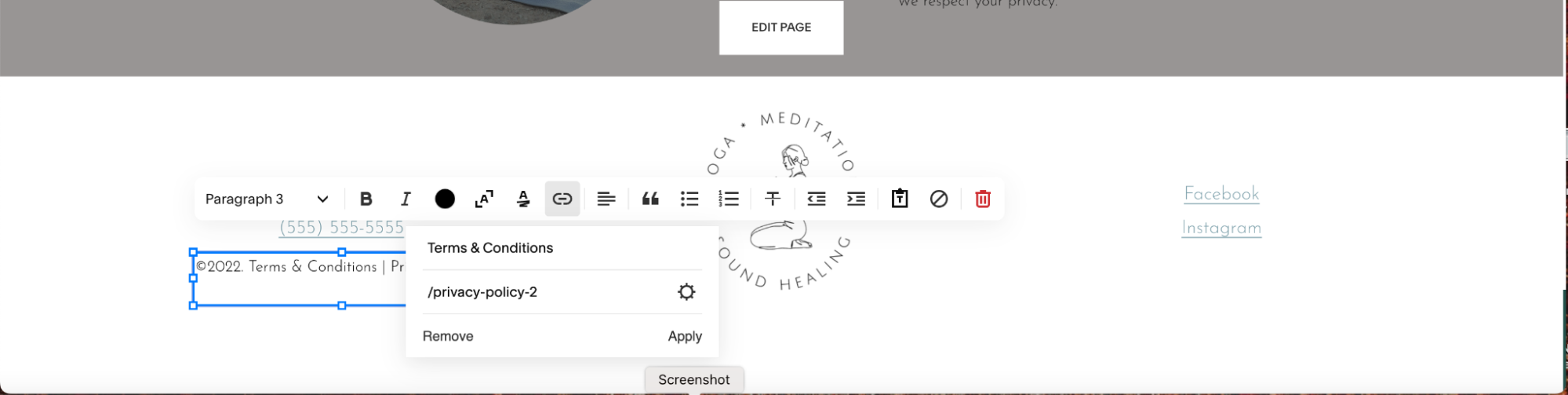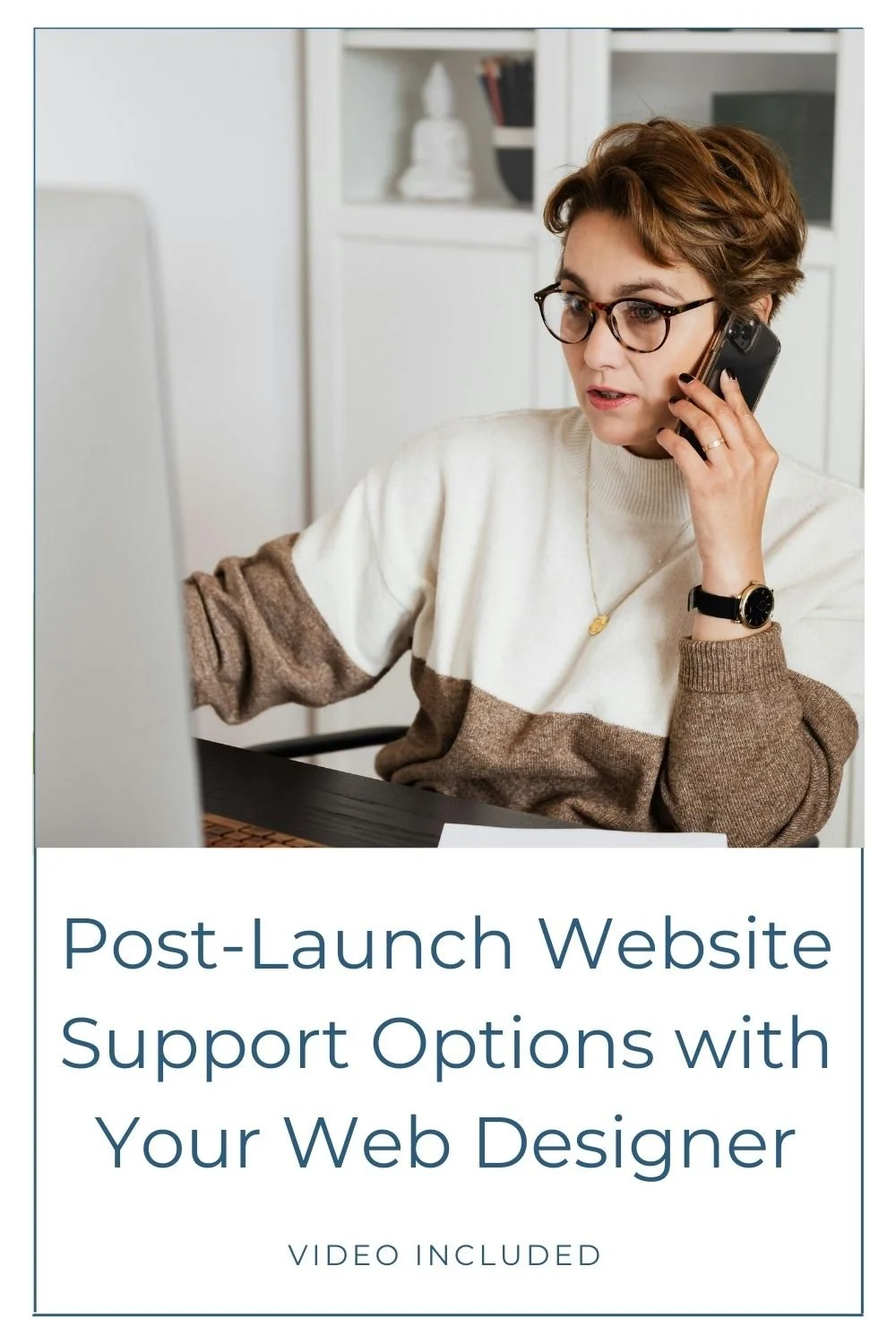How to Add Terms & Conditions and Privacy Policy Pages to Your Squarespace Website
In this post, I’ll share why having a Terms and Conditions and a Privacy Policy on your website is so important and how to quickly and easily add them to your Squarespace website.
Already know why they’re essential? Congrats! You can scroll on down to the tutorial to learn how to add them to your website.
More of a visual or auditory learner? Then you may prefer heading over to my companion video on YouTube!
Let’s dive in!
Why You Need Terms & Conditions and Privacy Policies.
So why is having terms and conditions or terms of use and a privacy policy on your website so important?
A quick disclaimer here. I'm not an attorney, so this should not be considered legal advice. Always consult with a legal professional in your area to ensure that you follow the appropriate legal requirements for your business.
First, I’ll start by saying that these two policies are not necessarily required legally. It truly depends on where you live and the nature of your business and what you’re doing online.
Laws can vary across states if you’re within the United States, but legal requirements can vary greatly around the world as well. (So again, consult with your local legal professionals to ensure you're covered properly.) But these two policies are best practices and are very important for a variety of reasons, which I'll explain.
Terms & Conditions
Terms & Conditions, or Terms of Use, should be clearly linked on your website. This policy offers protection for you and your customers because it lays out the terms of use or the conditions for interacting with your business and your website. It sets expectations for visitors/consumers of your website and protects you in the unfortunate event someone violates them or claims you did not act in compliance with them. While it may not be legally required in some cases, it's a very important policy to have, and I highly recommend it.
They're fairly straightforward, and you can get templates for them, or you can work with your own lawyer to create one specific to your business.
Privacy Policy
Privacy policies are extremely important and are often a legal requirement to have on your website (Hellooooo California!👋).
Here's an example of why.
If you're collecting any information from people on your website, whether that may be email addresses, credit card information, or anything that's considered personal information, you need to have a privacy policy. This policy will clearly spell out how you handle and deal with that information. You want to be transparent about this.
Many people don't realize this, but some third parties that you're working with or use, such as software that you use to book appointments or host classes or use for analytics like Google, or even an online storefront, may have a requirement within their own Terms of Use that you agreed to, that you have a privacy policy on your website describing how you use that information and how you interact with them.
So it's really important that you make sure when you are reading the Terms & Conditions, or Terms of Use when you're signing up to us that software, to check whether or not they require you to have a privacy policy on your website.
Pause here while people run to check what they signed up for!🏃💨
So you can see why it’s a good idea to make sure you’re covered by Terms & Conditions and a Privacy Policy, even if they're not legally required.
It’s a great best practice because they protect you and your customers or potential customers. It also shows that you are a legit business owner who takes these things seriously and it ups the level of professionalism and trust that people will have in you.
In the long run, it likely doesn't hurt you to have these policies, and it can help establish some good rapport and clear definitions on your website right up front.
It's a lot cheaper to get these policies set up and on your website, as opposed to never doing it and gambling someday somebody's not going to take issue with it and cause you a lot of problems.
Cover your bases, and sleep well at night.
A quick word about disclaimers
Something else you might consider when consulting with your local legal professionals is whether or not, depending on the type of business you're in, is whether or not you need a disclaimer policy of some kind somewhere on your website. Whether that be for health-related reasons or anything like that. Asking a legal professional in advance is a lot cheaper than hiring one if you find yourself in trouble!
Resources for DIY Legal Templates
If you're interested in DIY legal templates, I have two excellent resources for you. First is Lisa Fraley, and she is a lawyer who specializes in working with holistic professionals, and she has several wonderful resources on her website that you should check out!
Her DIY legal templates are written in plain English and come with thorough, easy-to-understand instructions. They're specifically created for folks in Wellness Coaching and Creative businesses. I've used them myself, and I won’t recommend anything I don’t personally believe in or use! Chances are, if you need a policy for something - she’s got a template for it!
They're a great investment and value. You can explore her template shop here:
Next up is Termageddon. This is the place to go for auto-updating policies. Terms, Cookies, Privacy, Disclaimers, etc.! Never worry about keeping up with changes in the laws again! Super easy set-up and top-notch customer service!
Ok! Enough of the why; let’s get on to the how!
How to add your legal policies pages in Squarespace
A quick reminder first, if you prefer to watch this tutorial you can hop over to the YouTube video! Below I’ll share a few (ok, a lot!) screenshots to walk you through it.
The first step is to log on to your Squarespace account and head over to your website.
Once you’re logged into your Squarespace website you want to head over to your navigation menu on the left and select “pages.”
Then you want to go down to the ‘not linked’ area and click the plus button to add a page. You don't wanna do this in the ‘main navigation’ area because the pages there will show up in the main navigation of your website.
After that select ‘page layouts’ and a menu of options pops up, and if you look down towards the bottom you’ll see terms of service and privacy policy as options. Choose one.
Once you’ve done that you'll see it gives you some great options, some simple text, some offset and columns, and some with an image. Really simple and straightforward. So select the template you like best and it will add a page.
Then all you have to do is select edit, replace the placeholder text with the text from your policy, click save and your policy page is done.
☝️Don’t forget to update your settings for the page as well by hitting the gear icon next to it in the navigation menu.
A couple of notes on settings. You want to make sure the page is enabled, and your general title and stuff like that are as you want them. Then look at SEO. If you do not want this page to show up in search results, go into the SEO setting and toggle on ‘hide page from search results’. Make any changes you want and then Click Save. And you're all set!
So now your policy page(s) exist. Now you want to link them to your footer.
In your footer, while in edit mode, use a text box to add the name of your policy. (If you used a template, there may already be a placeholder in your footer.) Highlight the text and the text editor will pop up. In that editor, click the link and then the settings wheel.
After you click on the settings wheel, the below box will pop up. Next, go to Page, click Search and find the policy page you want to link to. Select it and hit save.
Very important next step! See where it says remove or apply. You need to hit apply for the link to work! You'll know it's worked because the text will now be shaded and underlined.
Once you’ve finished linking your pages, don’t forget to go to the upper left corner of your site and hit SAVE!
See? Piece of cake!
Repeat those steps for any legal page you need to add.
I hope you found this helpful. Feel free to leave me a comment to let me know, or if you have questions.