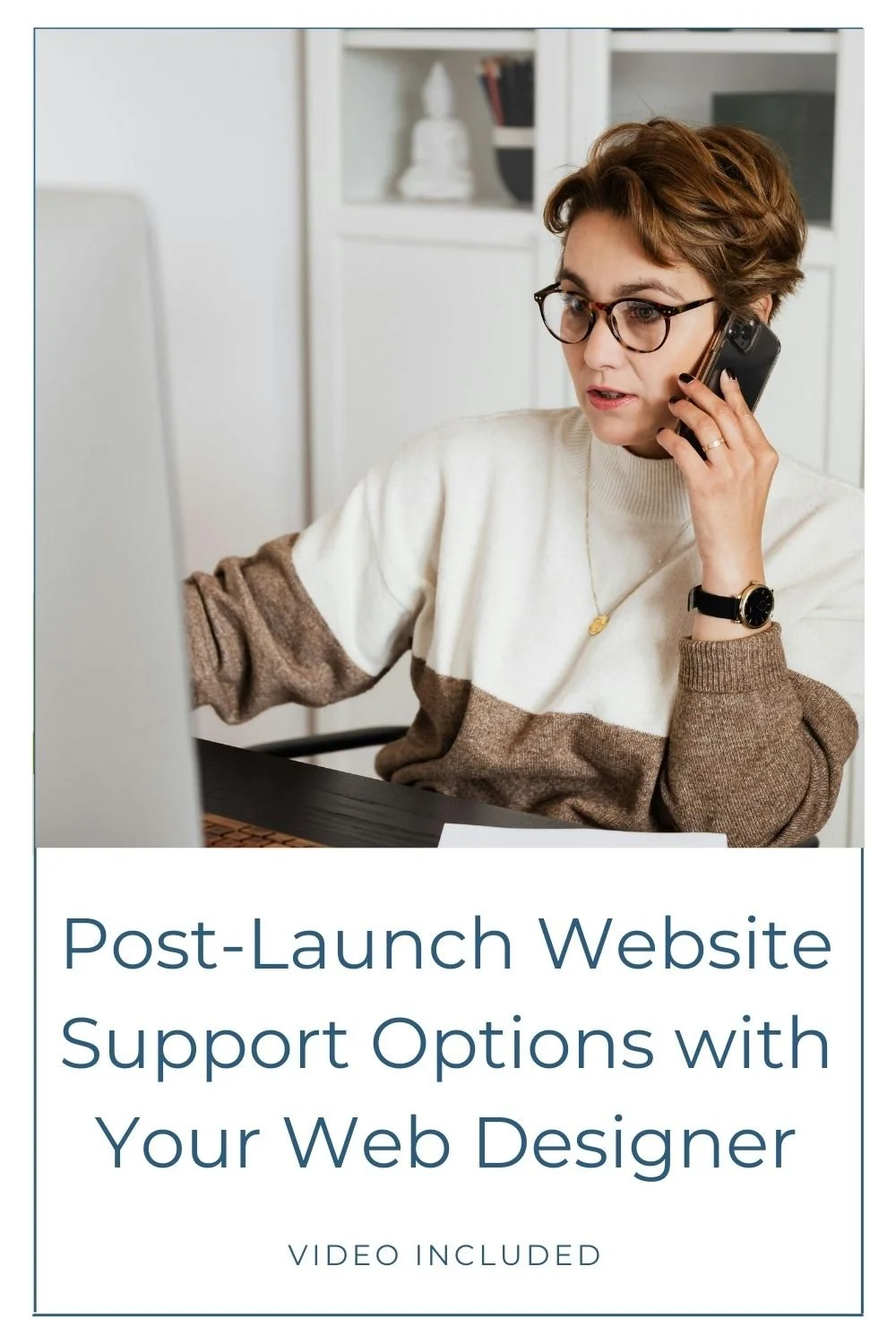Descript: The Easy Way to Mastering Video Content Creation
If you create video content for YouTube, podcasts, social media, or client projects, you're likely familiar with the challenges of editing and publishing. Between learning complex editing software and spending hours fine-tuning details, generating graphics, animations, transitions, and captions, creating polished videos can feel overwhelming. I'm here to share my favorite tool that simplifies this entire process: Descript.
Descript is an all-in-one platform that lets you record, edit, and publish videos with ease. With its simple design, text-based editing, and powerful AI features, I've been able to streamline my workflow and save hours on every project. Whether you're tech-savvy or a beginner, this tool makes high-quality video editing accessible to everyone.
Why I Use Descript in My Workflow
I’ve been using Descript for over two years, and it’s become an essential tool for my business. As a Squarespace web designer and SEO specialist, and part-time YouTuber, my focus has always been on efficiency without sacrificing quality. Descript ticks all the boxes. Its user-friendly interface takes the stress out of editing, and its advanced AI capabilities make it a powerful asset for content creators of all kinds.
What sets Descript apart is that you don’t need to be an expert to use it. You don’t have to know the ins and outs of sound engineering or video production to create something professional. The platform does the heavy lifting for you, giving you more time to focus on the things you are an expert at.
Key Features of Descript
If you’re wondering what makes Descript special, here are the standout features that I use daily:
Easy-to-Use Editing Interface
Descript is known for its text-based editing tool. You can edit your videos like you’re editing a Word document. Highlight and delete sections of the transcript, and the corresponding video and audio are updated in real time. This feature eliminates the steep learning curve associated with traditional editing tools. Of course, you can still edit the video the traditional way if you prefer. That's the beauty of Descript; it provides options that work for your skill level. The drag-and-drop interface makes adding files, scenes and transitions incredibly simple.
Direct Recording or Import Options
In Descript, you can record audio and video and even screen shares directly within the app. Alternatively, upload external files from your phone, Zoom, or another source. It auto-transcribes anything you upload or create directly in the tool.
Advanced AI Tools
The AI tools in Descript, interestingly named "Underlord," 🧐 accelerate the editing and production process. Underlord offers an extensive suite of tools, but I will highlight a few I use all the time.
Some AI tools I love include:
Studio Sound: Enhances your audio for studio-quality output with the click of your mouse.
Remove Filler Words: Automatically eliminates “ums,” “uhs,” and other distracting filler words. Be prepared to cringe at how much you say them!
Eye contact: Makes it appear as if you're looking at the camera even if you're looking off at your script. Fun when it works well, but can occasionally have some fun(ny) results!
Shorten Word Gaps: Smooths out awkward pauses in your speech.
Text-Based Chapters: Generate video chapters with or without timestamps and insert them into your script automatically. Tell it how many chapters you want, or let the tool automatically choose. Perfect for YouTube videos, but I also use this feature for long client-project videos, so they can easily skip to the section they need anytime.
Customizable Templates and Scenes
Descript also offers a library of visually striking templates and layouts for your videos. This feature lets you establish branding consistency by applying the same look and feel across multiple projects. You can also upload and use a template of your own creation! Either way, you save so much time by not having to recreate your standard layout from scratch with every project.
Repurposing for Social Media Made Simple
Descript allows you to quickly turn long-form content into eye-catching highlights and clips. It’s excellent for creating YouTube Shorts, Instagram Reels, LinkedIn posts, and more. AI will even suggest the best parts of your content to include in highlight reels and apply it to a properly sized video for the platform.
Publishing and Exporting Flexibility
Descript allows you to publish your video to the web, but it also integrates with platforms like YouTube, Google Drive, Wistia, Hello Audio, and Buzzsprout so you can publish directly from the app.
You can also export various file types, such as timelines, transcripts, GIFs, audio, and, my favorite, SRT files for subtitles! In seconds, I can create a subtitle file to upload with my YouTube video to make it fully accessible.
If you’re still working with multiple tools to edit your videos, design captions, and repurpose content, Descript eliminates that hassle by combining it into one tool.
How to Get Started with Descript
Starting with Descript is easy. When you open a blank project, you can begin recording or uploading existing files. From there, you’re immediately greeted with a straightforward interface that’s intuitive to navigate. The desktop and web apps are nearly identical, so whichever you choose, you’ll hit the ground running.
For anyone creating videos on Zoom or pulling in content from YouTube, your workflow just got faster. Transcription is automatic upon import, and you can start editing your video and script side-by-side. The drag-and-drop functionality means you can add files or rearrange scenes effortlessly.
Have a section of your video you want to move to a different spot? Select the text associated with it, cut and then paste it where you want it. The video footage moves with it seamlessly!
Why Business Owners and Podcasters Love Descript
Descript is a favorite among podcasters because it simplifies editing. It supports multi-cam templates, audiograms, and dynamic visualizations like waveforms. You can even publish directly to podcasting platforms like Buzzsprout or Podbean.
The tool isn’t just for podcasters, though. Business owners like us can create tutorials, client presentations, or social media assets without needing to hire an editor. This flexibility gives you the power to professionally showcase your brand without burning hours and dollars on production.
My Favorite Time-Saving Features in Detail
Text-Based Editing: Perfect for larger edits. Quickly delete or reorganize parts of your video transcript while letting AI sync it with the visuals seamlessly.
Studio Sound AI: Enhances low-quality recordings and removes background noise for a professional soundscape.
Create Clips: Underlord AI finds the best moments in your video and generates separate clips you can repurpose.
Find Highlights/Create Highlight Reel: Automatically generates a reel of your video's best social media-ready highlights.
Template Application: Set up recurring video styles for instant consistency.
Subtitle and Transcript Exports: Ensure accessibility by exporting caption-ready files directly.
How Descript Helps With Blogging & YouTube
One hidden gem in Descript is its ability to draft blog posts. For those who use video content as a blog base, you can let Descript's AI tools generate a draft you can refine. While it’s not perfect, it eliminates the need to start from scratch, saving hours every week.
If you're a YouTuber like me, the AI tools can also draft Titles and Descriptions for your video. As mentioned earlier, don't forget the chapters. When you publish directly to YouTube from Descript, your chapters with timestamps are automatically included in the description!
Who Should Try Descript?
Descript is ideal for:
Content creators looking for easy-to-use editing tools.
Podcasters seeking an all-in-one recording and editing platform.
Small businesses that want professional-quality videos for YouTube or social media.
Anyone tired of juggling multiple apps for editing, captioning, and publishing.
If you've been using multiple tools to record, edit, transcribe, create graphics, and repurpose your content, Descript can streamline your time, workflow, and budget!
If you’re intrigued, I recommend taking it for a spin!
Conclusion
Descript has forever changed the way I create content. It’s where I started, and it's now a cornerstone of my tech stack that I plan to use until I stop creating video content.
If you’ve been searching for a video editing tool that balances simplicity with robust AI capabilities, it’s time to give it a try. From beginners to pros, this platform saves time while delivering professional results.
The learning curve is the hardest part of trying something new, but with Descript, you’ll feel confident after a few projects. For extra help, check out Descript’s YouTube channel, loaded with tutorials and updates.
Stop spending hours struggling with complicated tools—Descript is your all-in-one solution for creating incredible video content. Give it a try today; you won’t regret it!
You may also find these articles helpful: