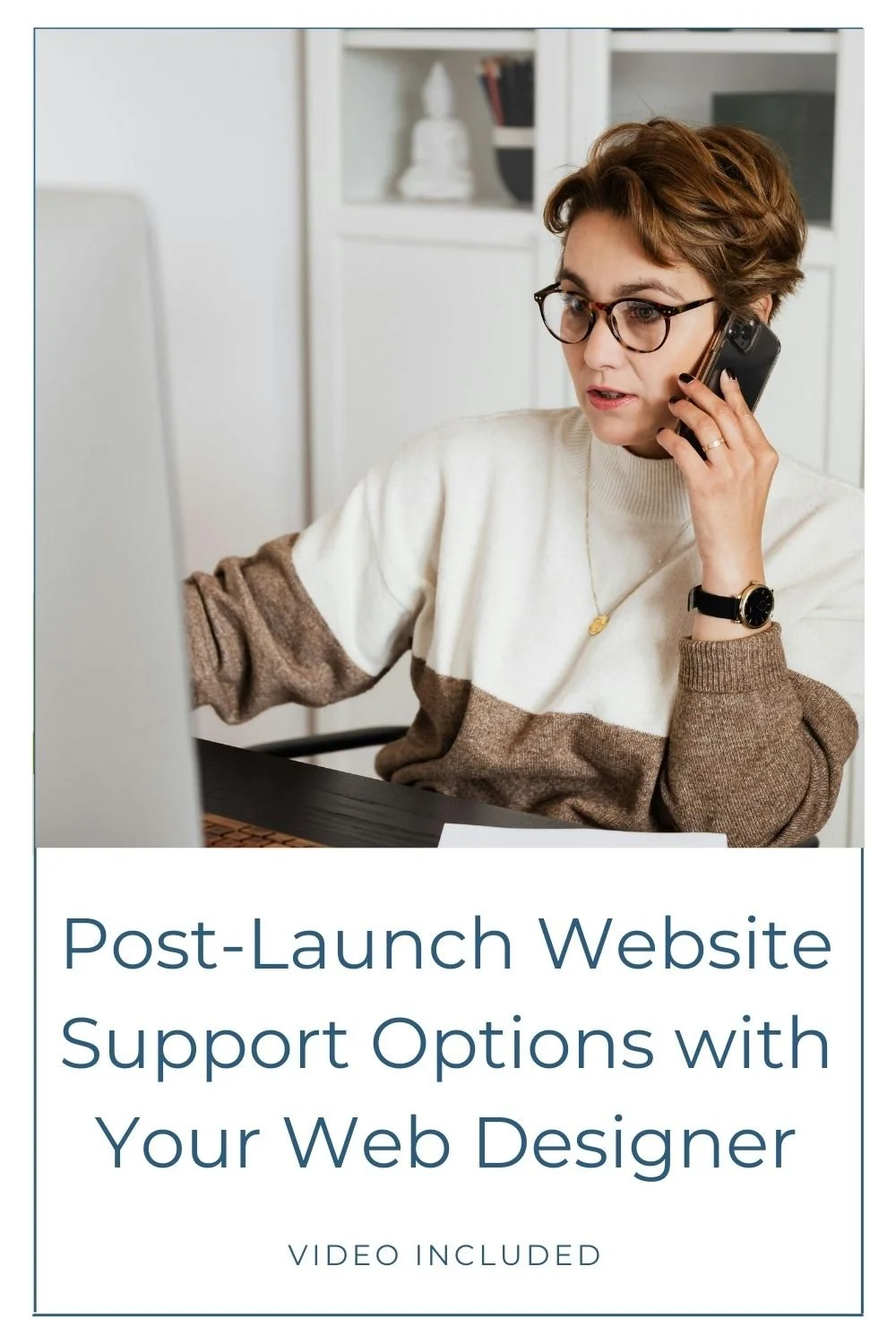How Rightblogger's AI Content Creation Tools Increased My Productivity
Are you a solopreneur, blogger, or content creator feeling on the verge of burnout? Wearing all the hats of running a business while trying to create engaging content can feel impossible. If you're nodding your head, I've got something amazing to share. I've found a tool that's completely transformed my workflow, saving me time and boosting my productivity. It's called RightBlogger, and it's packed with over 80 AI-powered tools designed to make content creation a breeze. 87 to be exact at the time of writing!
I'm talking about reclaiming your time and sanity while still putting out high-quality content and not needing ten different tools to do it!
I'm going to give you my personal review of RightBlogger and show you exactly how I use it in my business. I actually find it fun, which I rarely say about creating content 😉.
Watch my full review and demo in my companion YouTube video if you like visuals.
What Exactly Is RightBlogger?
RightBlogger was created by Ryan Robinson, a successful blogger with over a decade of experience. He built this platform to support bloggers, but it's much more than just a "blogger" tool. It's a treasure trove of AI tools for any content creation, whether you're writing blog posts, creating social media content, or even producing videos. The beauty in it is that it's all on one platform!
Exploring RightBlogger's Incredible Features
Okay, let's get into the good stuff. RightBlogger is overflowing with features, so I can't cover everything, but I'm going to give you a quick tour and then highlight the tools that have made the biggest impact on my content creation process so far.
Tool Studio: Build Your Own AI Tools!
First off, I have to mention Tool Studio, a brand-new feature that's seriously cool. It allows you to build your own custom AI tools that you can embed directly on your website! Think about the possibilities for creating lead magnets or adding interactive elements to engage your audience. I haven't had a chance to fully explore it yet, but it's high on my list. I highly recommend watching the video inside RightBlogger that explains all of the features and shows how easy it is to use.
Blogging Tools: Conquer Writer's Block and Streamline Content Creation
If you blog or write frequently, you are going to LOVE this. RightBlogger has a ton of tools specifically designed to make blogging and writing easier and faster. Let's look at a few examples!
SMART Suggest: Brainstorm Blog Post Ideas in Minutes
Ever stare at a blank screen, completely stuck on what to write about? 🙋🏻
SMART Suggest is your new best friend. It's a brainstorming tool that generates blog post ideas based on your website content. Here's how it works:
Enter your website URL.
Choose a writing style.
Select your language.
Add any specific instructions just like you would any AI prompt.
Optional: Use the "MyTone" feature to upload your own content so the AI can learn your unique voice.
Then just let it scan your site and watch what happens!
I ran it on my own website, https://floatinglotusdesign.com, and within seconds, it generated 30 ideas based on my existing content. It's like having a brainstorming partner who never runs out of ideas. You can copy all the suggestions or pick and choose the ones you like.
Plus, with one click, you can send those ideas straight to the Article Writer or Post Titles generator.
Post Ideas: Targeted Brainstorming for Specific Topics or Keywords
Need ideas for a specific topic or keyword you want to write about? The Post Ideas tool is perfect. Just type in your topic or keyword, and it will instantly generate a list of potential blog post ideas.
For example, I typed in "Web Design Trends in the US," and it spit out a list of 10 ideas in seconds. Even if you don't use the exact suggestions, it's a fantastic way to spark your creativity and get the ball rolling.
I find both tools helpful when I'm stuck and don't know what to write about.
Article Writer: From Idea to First Draft in a Flash
Once you have an idea, the Article Writer can help you create a first draft in no time. You can enter your title, keywords, and outline (oh yeah, it can generate an outline for you too), and even have it create images. You can also customize the length and provide specific instructions so you can have a solid foundation for the first draft of your blog post, which you can then edit and refine.
SEO Tools: Rank Higher and Attract More Readers
RightBlogger also has a suite of SEO tools to help you optimize your content for search engines. You can research keywords, generate titles and descriptions, check backlinks, get a Google search preview, and more.
One tool I find particularly useful is the Content Gap Research tool. You can compare your blog posts to your competitors and identify gaps in your content that you can fill to try and outrank them!
For more information on keys to SEO, check out my blog and YouTube series SEO Made Simple, starting here: What is SEO and Why is it Important?
Social Media Tools: Streamline Your Creation Process
Creating social media content can be a huge time suck. It is hands down my least favorite thing to do.
RightBlogger's social media tools help you streamline the process. You can generate social media bios, create YouTube video ideas, generate tags, and even turn blog posts into social media posts, all from the URL of your piece of content.
I've been pleased with the LinkedIn posts it's come up with that I can build upon. I spend half the time I used to trying to start from scratch, and now posts are far less stressful for me to create.
Sales & Productivity Tools: Boost Your Business Efficiency
And if that wasn't enough, RightBlogger also includes a bunch of sales and productivity tools, including a Midjourney prompt generator!
However, the tool that really blew me away (and the one that led me to RightBlogger in the first place) is the YouTube to Blog Post Conversion tool. I'll dive into that in detail in the next section. And yes, I used it to help me start this blog post!
The Game Changer for Me: YouTube to Blog Post Conversion
Okay, this is where things get really exciting. I create a lot of video content, so I know how time-consuming it can be to repurpose it into blog posts. Before RightBlogger, it would take me hours to take a raw YouTube transcript, clean it up, add screenshots, and format it into a readable blog post.
I don't do show note style blog posts for most of my videos, so going from a video to an article style was tedious and exhausting!
RightBlogger's YouTube to Blog Post Conversion tool has completely saved me. I've tried other AI tools to go from transcript to first draft, and they were fine, but none compared to the output I got from this.
Here's how I use it:
Paste the link to my YouTube video. (Or paste the transcript if the video isn't live yet.)
Choose my preferences:
Long form vs. other options
Keyword input (e.g., "website copywriting")
Video embedding
Select 'MyTone'
Point of view (i.e., First-person)
Internal links (scanning my website for relevant content to link to)
Target audience
Additional instructions (e.g., including steps, timestamps)
Click "Generate."
And that's it! In just a couple of minutes, RightBlogger generates a complete first draft blog post, including:
An automatically generated title
My embedded video
An optimized structure with headings noted (H2, H3, H4)
Summarized content
Built-in links
Editing and Optimization Within RightBlogger
But it doesn't stop there. RightBlogger also allows you to edit and optimize your blog post directly within the tool. You can rewrite paragraphs, add missing points, and refine the content to your liking.
It even has an AI chat feature that you can use to interact with the tool and request updates or suggestions for your post. They even include a prompt library for you to use!
The first time I did this, I asked if it could add time stamps from a very long tutorial video at the H2 and H3 levels. I was blown away!
Now, remember AI isn't perfect, it isn't here to replace you, it’s here to assist you, so you need to check and edit accordingly.
For example, not every time stamp was 100% accurate, but I spent far less time doing a quick check and a few edits than I would have hunting for every spot in the video and manually typing in the stamps.
Plus, it provides SEO suggestions for your meta title, descriptions, URL, and primary keyword. Of course, you'll still want to double-check the character lengths and make sure everything is optimized, but it's a huge time-saver.
And the best part? RightBlogger saves your version history, so you never have to worry about losing your work!
Once I'm done editing in RIghtBlogger, I can copy it to my GoogleDrive in my preferred format (.docx, plain text, HTML, markdown), or if you're on WordPress, you can send it directly there!
Thanks to RightBlogger, I've gone from spending an entire day on a single blog post to finishing one in about an hour on average. It's been a total life-saver!
Learn more about setting up your blog in Squarespace check out this blog post: How to Create a Squarespace Blog: Full Step-by-Step Guide.
RightBlogger Transformed My Workflow
I can't overstate the impact RightBlogger has had on my productivity and overall enjoyment of content creation. I no longer dread researching new content ideas or repurposing my YouTube videos into blog posts. In fact, I actually enjoy the process now!
RightBlogger has also made it easier for me to create content for multiple platforms. I can take a blog post generated from my YouTube video and quickly create a LinkedIn post or Pinterest pin using the other tools within RightBlogger. It's truly a one-stop shop for all my content creation needs.
Free Trial vs. Paid Plan: What's Right for You?
I initially signed up for RightBlogger's free trial after hearing about it from another creator. I immediately recognized the value and knew I had to subscribe. Honestly, it's one subscription I'll never give up, and I'm excited to see what new tools they add to it over time!
I encourage you to try the free trial and explore the tools yourself. The free plan has some limits, of course, so if you're serious about streamlining your content creation and reclaiming your time, without paying high subscription prices for multiple tools, I highly recommend the Pro Unlimited plan. This is the only plan they offer - no multi-tiered pricing here.
Here's what you get with the Pro Unlimited plan:
Unlimited access to all the tools
Tool Studio (Create up to 3 of your own AI Tools)
AI Chat
Access to Courses
Access to Discord community
A free 30-minute strategy call with Ryan Robinson!
That's right, you get to chat with the creator of RightBlogger himself! Ryan is incredibly generous with his time and knowledge, and he can provide personalized guidance to help you get the most out of the platform and your blogging. In my opinion, that call alone is worth the price of the subscription.
Yes, you bet I had that call!
They also have a Discord channel where you can interact with other users and get support from the RightBlogger team. Clearly, Ryan and his team genuinely care about their customers and want them to succeed. They really care about their customers and are actively engaged and open to feedback and suggestions.
Ready to Stop Struggling with Content Creation?
So, if you're tired of struggling with the time spent on content creation and want to find a better way, I urge you to check out RightBlogger. I'm confident you'll find at least one tool that will make your life easier.
I only recommend products that I genuinely use and love, and RightBlogger is definitely one of them.
Use my affiliate link to sign up for a free trial.
And if you decide to subscribe to the Pro plan using my link, you'll not only get unlimited access to all of these fantastic tools, but you'll also be supporting me and my work. Thank you so much in advance!
You may also find these articles helpful: