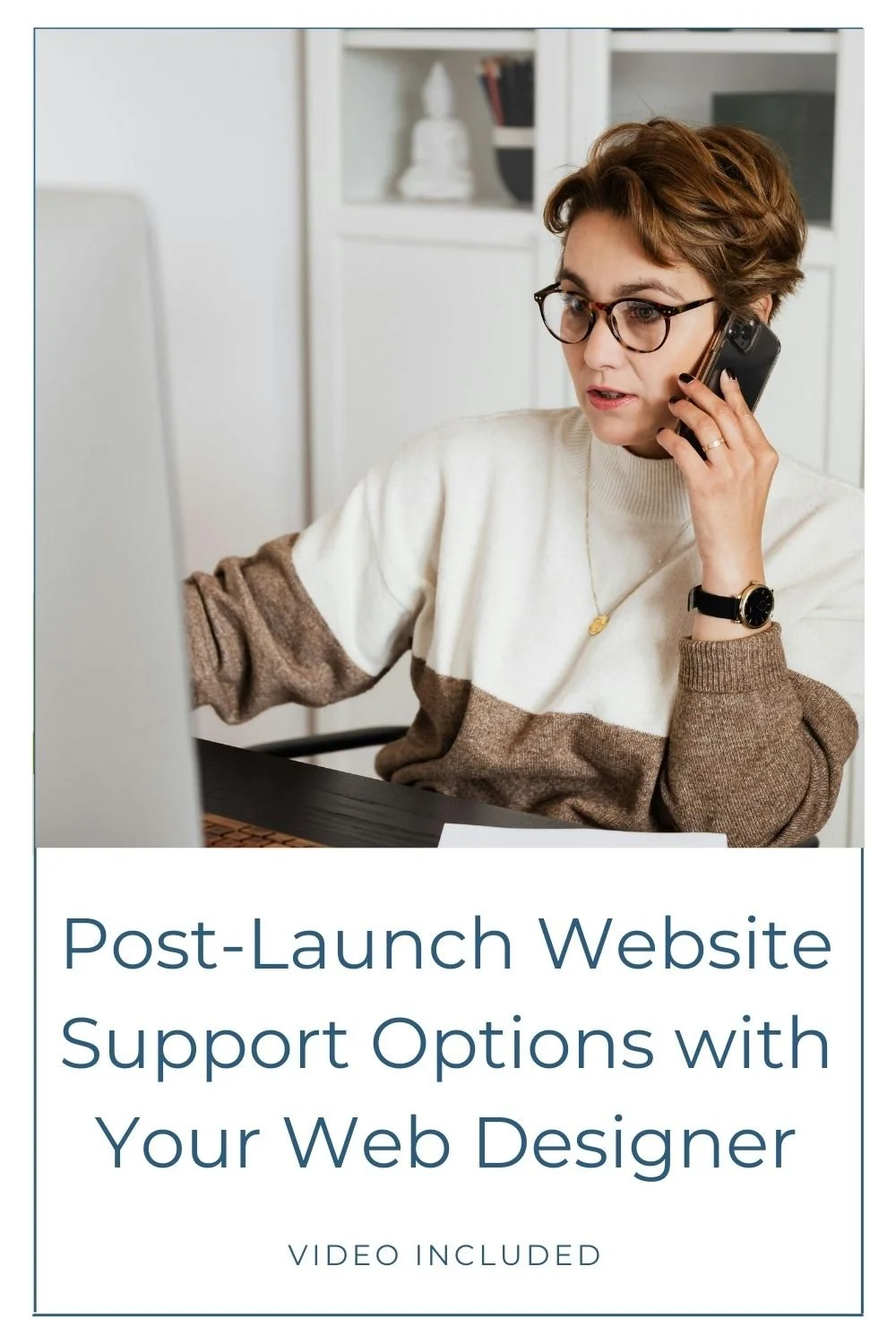The Strategic Value of Images for Website Design Success
What's the first thing people notice when they land on your website? It's probably not your cleverly written content or your well-planned site structure. No, it’s most likely the images. You only have a few seconds to grab their attention and make them want to stick around. That's why quality images are so important. Let's explore why professional-quality images matter for your website design, where to find them for any budget, and how AI is changing the world of website visuals. Your image choices can truly make or break your website’s success, so let’s make sure they're working for you!
If you’re more of a visual learner, I’ve got you covered. Be sure to watch the companion video on my YouTube channel.
The Undeniable Power of Visuals on Your Website
Think about the last time you visited a website. What caught your eye first? Was it the text, or was it the imagery? Your website's images are often the first thing visitors notice, and they play a vital role in capturing attention. You have very little time to make a good first impression, and quality images can help create a positive user experience right from the start.
Images aren't just about looking pretty; they communicate your brand's message and values. It’s about how your images work with your website copy and overall site structure. All these elements need to come together to create a cohesive and compelling experience for your visitors. Think of it as a complete package where every piece complements the others and helps drive conversions on your site.
Remember, your website's ultimate goal is to support your business and generate revenue!
Why High-Quality Images Are Non-Negotiable
Image quality is non-negotiable when it comes to your website. It reflects your brand's credibility and professionalism. Inconsistent or low-quality images can raise subconscious red flags for your visitors, making them doubt your capabilities. On the other hand, consistent and high-quality images elevate your brand and build trust.
Carefully chosen images contribute to a sense of professionalism and trustworthiness, leading to increased engagement and, ultimately, more sales. But what exactly makes an image "high-quality?" It’s more than just avoiding blurry or pixelated photos. You want crisp, clear images with good resolution. It’s important to maintain that quality across different screen sizes, from smartphones to desktops.
There are also technical considerations, like loading speed, which can be impacted if your images are not optimized for your website platform. Slow-loading images aren't just an annoyance that can drive visitors away; they can also impact your SEO.
So, how can you ensure you're using quality images?
Sourcing the Perfect Images: A Comprehensive Guide
Fortunately, there are many resources available for sourcing images, no matter your budget or skill level. From professional photography to paid or free stock images and AI-generated images, you've got options. Budget shouldn't be a barrier to having quality images on your website. Let's take a look at each of these resources.
Investing in Professional Brand Photography
If your budget allows, professional brand photography is the gold standard. Working with a photographer who specializes in brand photography, or in your niche, has countless benefits. They understand how to work with you to achieve the best results, offering various options and personalized attention. It's a collaborative process that yields high-quality images from a true expert.
As a web designer, nothing makes my heart sing more than when a client comes to me with professional brand photos for their project!
Hiring a professional photographer is an investment, costing anywhere from several hundred to several thousand dollars, depending on the packages. However, the return on investment can be significant. You're not just paying for photos; you're paying for expertise and personalized service. If you have the means, consider supporting your fellow small business owners and artists by hiring a professional photographer.
Exploring Paid Stock Photo Options
Paid stock photography is another great option. With these services, you buy a subscription or membership to a site and gain access to professional photography. Platforms like Elevae Visuals and Haute Stock offer monthly, quarterly, or annual subscriptions that allow you to download unlimited photos. Many also include short videos, which can be helpful for social media or your website. Plus, they offer extra resources like templates and custom curation. You can often filter and search based on your color palette or specific moods and vibes, making it easier to maintain consistency. Both of these providers tend to lean towards a feminine clientele, but many providers have different aesthetics out there!
Elevae Visuals has been my stock photo resource for years. You can check them out here and download free images to try!
Death to Stock is another interesting option, offering more trending and unusual stock photography.
You can also explore marketplaces like Envato Elements and Creative Market, which offer stock imagery, fonts, and other graphical elements. With these, you subscribe to access everything they offer, not just stock photography.
Finally, you have the old standbys like Getty and Shutterstock, where you can buy images individually.
When buying stock photography, make sure you understand the licensing terms, what you can use the images for, and whether attribution is required.
Many providers offer free images to let you test their quality and style before committing to a paid plan.
Free Stock Images: Quality Without the Cost
If you're on a tight budget, don't worry! There are many resources where you can find free stock images, and the quality these days is quite good. Some popular options include Pexels, Unsplash, Pixabay, and Kaboompics (I just love saying kaboompics! 🤭).
The key with free stock images is to avoid overused photos. You know the ones—you've seen them on countless websites, social media posts, and ads. Some platforms, like Unsplash and Pexels, show you how many times an image has been downloaded. If an image has millions of downloads, you might want to look for something less popular.
Once you've found some images you like, don't forget that they must work together across your website. To maintain consistency, try searching for images by the same photographer or in the same style. You might find more photos from the same shoot that go well together. Just make sure that the images are truly free and royalty-free, meaning you can use them without paying or providing attribution to the photographer.
AI-Generated Images: The Future of Website Visuals
AI-generated images are everywhere now, and the technology is rapidly evolving. Honestly, it's hard to keep up. ChatGPT has released its latest image generator, which people have gone wild for as of this writing. (Personally, I may scream if I see one more LinkedIn post with people as their 'action figure' selves.)
While some AI images are impressive and unnervingly realistic, others can be quite bad. Midjourney is a popular option for creating your own custom website images. DALL-E and Leonardo are options, among many others.
Regardless of the tool you choose, it takes skill to use the prompts correctly and create high-quality images that you'll want to use. It can be a fabulous option if you enjoy learning new skills, but you'll need to invest time to get it right!
An alternative is to purchase pre-made AI photos from marketplaces created by skilled AI artists. Lummi is a promising platform with both free and paid plans. On it, you can search and download AI-generated images by professional artists. They even have tools to edit and restyle the images.
Best Practices for Image Implementation
Once you have your images, make sure they have a consistent look and feel across your website. This will help everything flow and look professionally done. Think curated, not cobbled together!
It's also important to balance your images with your overall design. You don't want too few or too many images. The right amount depends on your brand message, what you're trying to communicate, and how the images support your goals. You need to find your Goldilocks happy place!
Image SEO: Optimizing Website Images for Search Engines
When adding images to your website, make sure they're optimized for the web. Your website platform will likely have specific guidelines. For example, Squarespace recommends images that are 250 kilobytes or less, and they only support JPEG and PNG files. Other platforms may allow other image types like SVG and WEBP, and have different file size recommendations.
Also, from an SEO perspective, it's important to add alt text to your images. Alt text is essential for accessibility, as it describes the image for visually impaired users who may be using screen readers.
You can also use keywords if appropriate, in the alt text for a further SEO boost.
Whatever you do, don't embed text on your images! It's a killer for mobile responsiveness and SEO. You can learn more about this and how to avoid it here: How Image Text Can Hurt Squarespace SEO and User Experience.
Understanding Image Licensing: Protecting Yourself Legally
I've mentioned this a few times now, but it bears repeating. Always understand the licensing terms for your images. If you're working with a professional photographer, discuss licensing directly with them. If you're using free or paid stock photography, carefully review the licensing information on the website. You want to avoid copyright infringements. Any reputable resource will have its licensing information clearly listed on its website.
When to Hire a Designer: Getting Professional Help
If all of this seems overwhelming, consider hiring a designer. Many designers, including myself, offer VIP or design days where they can help you source, curate, and add images for your website, ensuring they're cohesive and aligned with your brand. Check out my Design Day Services.
Recap: Elevating Your Website with Quality Images
Quality images are essential for creating the best possible experience for your website visitors and increasing conversions. With so many options available, there's no reason not to find quality images for your website, no matter your budget. Invest in the best resources your budget allows, experiment with different options, and enjoy the process! And don't forget to check your website builder and follow their recommendations for optimizing your images to perform their best! And finally, when in doubt, a designer can be your best friend in bringing your vision to life.
Resources Mentioned
Here's a list of the resources mentioned in this article:
Elevae Visuals (affiliate link)
Now, go explore these resources and start transforming your website with quality images!
You may also find these articles helpful: