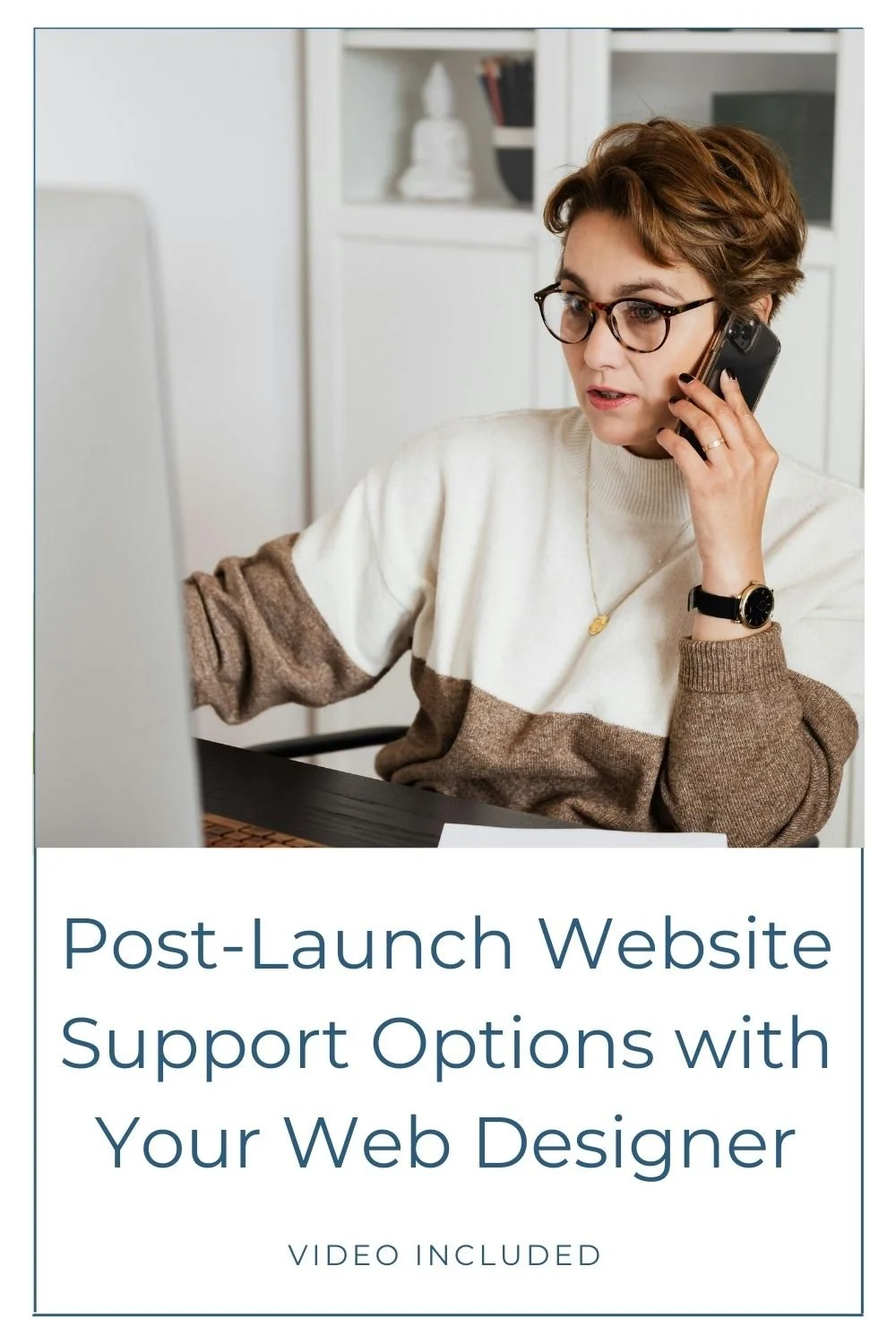How to Add an Author Bio in Squarespace to Boost Blog SEO
Want in on a little secret of how to give your Squarespace blog a little SEO boost? I'll show you how to add an author bio to your blog posts. I’ll also share a pro tip on how to maximize your bio with a dedicated profile page. It's not just about looking good; it can actually help your SEO!
I’ll walk you through the process of how to do this below, but if you prefer watching a tutorial, be sure to view the companion video on my YouTube channel.
Why You Need an Author Bio on Your Squarespace Blog
Adding an author bio might seem like a small thing, but it can make a difference. Here's why you should consider it, even if you’re the only author of your blog posts.
Google Recommends Author Bios
Did you know Google actually suggests adding author profiles to your posts? It's true! While it's not the biggest SEO factor, it can definitely support your efforts.
Google uses something called the E-E-A-T framework to evaluate content. That's Experience, Expertise, Authoritativeness, and Trustworthiness. By having a detailed bio and author profile, you're subtly signaling to Google that you’re an actual human who knows your stuff and fits that framework.
As I wrote in my post SEO Made Simple | What is SEO and Why is it Important?, SEO is how search engines find, love, and serve your content. Author bios can be a small yet helpful piece of that puzzle.
Stand Out From the Crowd (Especially AI)
Let's face it, the internet is full of content, and a lot of it is, well, not great. Especially with the rise of AI, it's more important than ever to show you're a real person with real expertise that readers can trust.
Highlighting your expertise and experience in your author bio helps you stand out from the AI-generated noise. It establishes that there's a person with experience behind the content, which is favorable for authoritativeness and trustworthiness.
More Than Just a Name
Think of your author bio as more than just a tag with your name at the bottom of a post. It's a mini-profile where you can include links to your other content and highlight your credentials. It’s a unique opportunity to showcase what makes you unique and encourage engagement with your readers.
Benefits of a Detailed Author Profile
So, what are the actual benefits of taking the time to create a detailed author profile?
Builds trust with your audience. People want to know who they're getting information from.
Encourages engagement with other content on your site. Link to your best posts or services to keep visitors exploring.
Establishes yourself against competitors (both human and AI). Shows that you're an authority in your field.
Get an indirect SEO boost. It all adds up to a more credible and trustworthy website.
Creating Your Author Bio in Squarespace
Ready to get started? Here's how to create your author bio in Squarespace step-by-step.
Step 1: Edit Your Squarespace Account Profile
First, you'll need to go to your main Squarespace account dashboard.
Click on your profile picture in the top right corner.
Upload your picture if you don’t already have one. Use a professional headshot or a friendly photo of yourself. This photo will be small, so make sure it is clear and your face can be easily seen.
Enter your name as you want it to appear on your blog.
Add a link to your website.
Step 2: Write Your Bio
Now, for the bio itself.
Keep it concise and include the most essential information. Think of it as a short introduction to yourself, what you do and what makes you an expert.
Include a link to your author profile page (I'll explain how to create that in the next section).
A simple way to start is with "Written by [Your Name]" and linking your name to your profile page.
Creating an Author Profile Page on Your Squarespace Website
Okay, now let's take things a step further and create a dedicated author profile page on your website.
Why Create a Dedicated Page in Addition to Your Bio?
Why go to the trouble of creating a whole page just for your author profile?
It expands on the brief bio in your Squarespace profile, giving people a more complete picture of who you are.
It provides opportunities to link to other content, driving traffic to your most important pages.
It offers a central location for visitors to learn more about you and connect with your brand.
It encourages visitors to engage with your content and stay on your website longer, other factors that can help boost your SEO.
Author Profile Page Setup
Here's how to set up your author profile page.
Create a new page in your Squarespace site's "Not Linked" section. This keeps it out of your main navigation.
Page Title: Your Name
Navigation Title: Author Profile (This is how it will appear in the side panel)
URL Slug: author/your-name (Use a hyphen between your first and last name)
SEO Settings
Don't forget about SEO!
Enable the page to be searchable.
Set an SEO title and description for the page to improve search visibility. Think about what keywords people might use to find you.
Profile Page Content
What can you include on your author profile page? Here are some examples:
Expanded Bio: Write a more detailed bio than the one in your Squarespace profile. Tell your story, highlight your expertise, and share your passion.
Summary Block: Add a summary block with links to popular posts. This is a great way to showcase your best work.
Calls to Action: Include links to your services page or booking calendar. Make it easy for people to take the next step.
Adding Your Author Profile to Blog Posts
Alright, you've created your Squarespace profile and your author profile page. Now it's time to add your author profile to your blog posts!
Enabling the Author Profile
Here's how to do it:
Open the blog post you want to edit.
Go to "Edit Section."
Toggle on "Show Author Profile."
Important: This is different than just showing the author name in the metadata. Make sure you enable the actual author profile.
Important Consideration
Keep this in mind:
Enabling the author profile applies globally to all blog posts. You can't choose to show it on some posts and not others (unless you use custom code).
Styling Your Author Bio (Optional)
Your author profile will appear at the bottom of your blog post with your picture, bio, and a link to your website. Ensure you’ve included a link to your dedicated author profile page in your bio!
Default Appearance
The default appearance is very plain, but it’s perfectly fine! It gets the job done. It doesn't need to be fancy. It needs to be clear!
Customization with CSS (advanced)
If you're feeling adventurous, you can use CSS code to customize the appearance of your author profile. This is totally optional, but it can be a fun way to add a personal touch or keep in tune with the overall design aesthetic of your website.
The example I share in the video of mine is styled with CSS code to add some color, a border, and a slight three-dimensional effect. Nothing too fancy, but it makes it pop a little and is cohesive with my site design!
Final Thoughts and Further Learning
So, are you ready to boost your blog and E-E-A-T factors with an author bio and profile page?
Creating an author profile is a simple way to add personality to your blog, build trust with your readers, and give your SEO a little nudge. It’s a win-win!
If you want to learn more about SEO and blogging, check out my other posts. I posted about SEO Made Simple | How to Set Up Your Squarespace Website for SEO Success. Be sure to give that a read! And if you’re new to blogging in Squarespace, don’t miss How to Create a Squarespace Blog: Full Step-by-Step Guide!
Got any questions? Let me know in the comments!
You may also find these articles helpful: