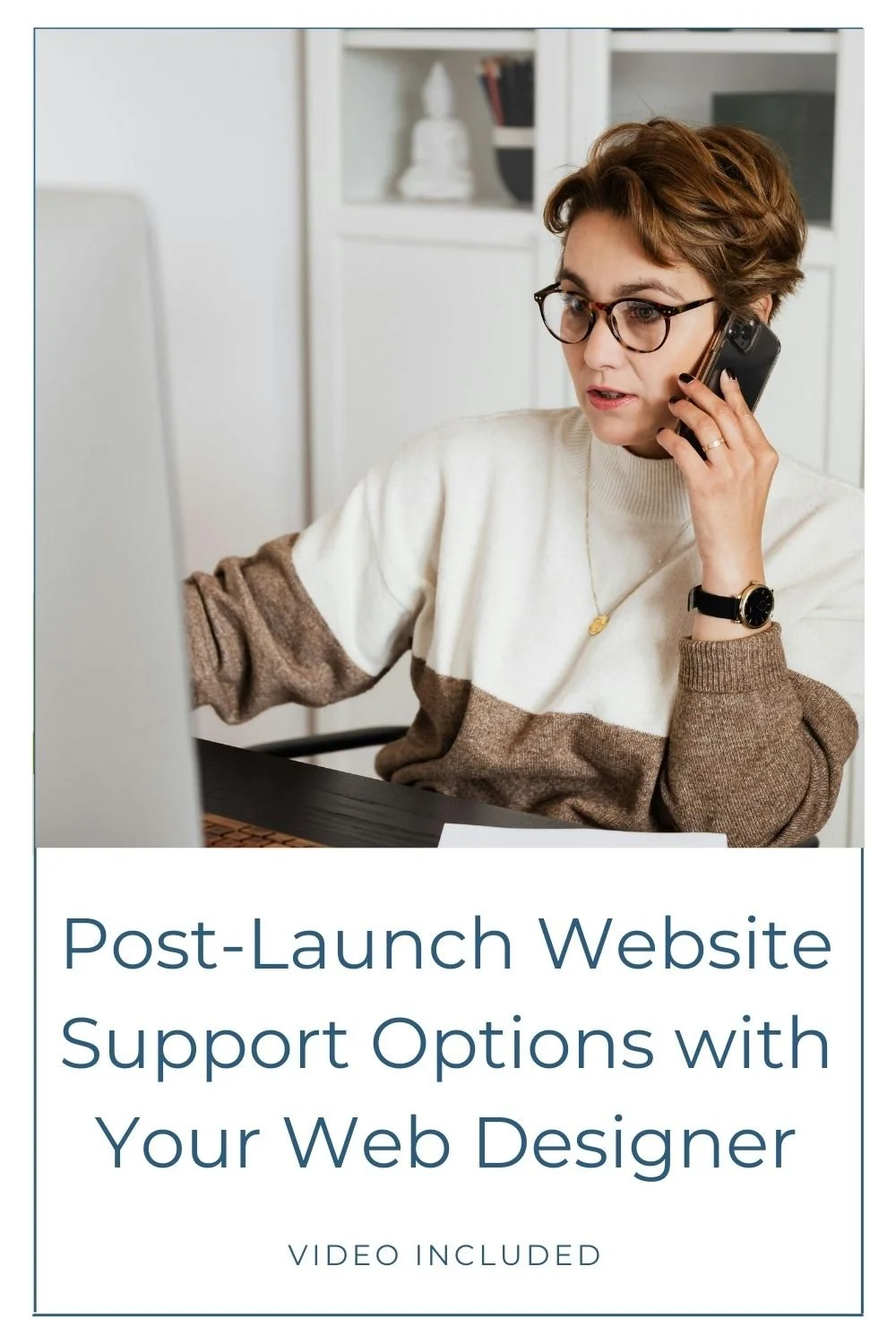DIY Web Design: Is Your Budget Solution a Budget Drain?
Have you ever bought a $300 website template thinking you'd have a stunning website up and running in a weekend, only to find yourself weeks later still struggling to make it look right? Or maybe you’re considering going the DIY route for your new website. Many business owners turn to DIY web design as a budget-friendly solution, but you might be feeling overwhelmed by everything you need to learn, your free trial is about to expire, and meanwhile, your business isn't making any sales online. That budget-friendly DIY option might be silently costing you thousands in lost revenue and opportunity costs.
Prefer to watch or listen over reading? Then be sure to view the companion video on my YouTube channel.
The Truth About DIY Web Design
Let me be clear: I am not anti-DIY. Quite the opposite! I truly believe in DIY web design, and if you look around my channel, you'll find most of my content is very DIY-friendly. I love supporting people in creating and maintaining their own websites.
That said, just because people can pursue DIY for their website doesn't always mean they should. It really isn't for everyone.
Most folks who start the DIY journey begin with templates, and I'm a huge fan of templates. They make the process smoother than starting with a blank slate and are great if you have a limited budget. Time is also a consideration—maybe you wanted to hire a designer, but they're expensive or booked out for months, and you need your website now. Spending a few hundred dollars on a template can be the perfect solution—until it isn’t.
Common DIY Web Design Scenarios
Here's what often happens: You download or buy a web design template and dive into your project, but quickly realize it's more work than you thought. It's taking way more time than expected, and you start feeling overwhelmed and fear you’re in over your head.
Meanwhile, pressure builds because you're working under a free trial timeline that's running out. Soon you'll have to pay for a plan, but you're not sure if you want to until your site is ready to launch. What if you decide to bail altogether? You don't want to spend more money you might not recoup, but you're also not making any money off your nonexistent website.
Website platforms make web design seem easy with their "drag and drop" appeal, making anyone feel like, "Hey, I can do this. No problem!" But there's so much more to it than that.
What's Hiding Under the Hood of DIY Websites & Templates
When you look under the hood, there's a lot you need to know:
How to source images with proper licensing
How to write your copy
Learning to navigate and maintain your website platform
Implementing basic SEO
Understanding Google Search Console and analytics
Connecting your domain so you can publish
Setting up your email
Knowing what legal policies are required
Most folks don't know they need to know these things. And how could they? You don't know what you don't know.
Will you have to search for this information on your own—YouTube videos, Facebook groups, platform support articles? Or did your template provider give you resources, courses, or checklists to guide you?
You might push through all this and build a site that looks nice, only to find your website isn't working. It's not converting. You're not making money. You're losing money because your site isn't doing the job you need it to do - making sales.
When Budget Friend Turns Foe - Calculating Opportunity Cost
This is when your budget friend becomes your budget enemy. How do you know if that few hundred dollars "investment" is actually costing you thousands?
Let's do some quick math:
Write down how much you spent on that template.
What's your hourly rate? What do you charge for your services?
How many hours are you spending building your website and learning the platform? 20? 50? 100?
Multiply that by your hourly rate. That's how much money you're not making billing others for your work while building your website.
What about the potential revenue you lose while your website isn't up and running?
Add these numbers up.
That should give you a good idea of where you stand. Are you looking at potentially thousands of dollars lost in opportunity costs?
You can continue on your DIY adventure if the numbers aren't too bad and pose an acceptable risk. But if that time and cost keep growing, you might need to consider other options because pretty soon, you might find that cheap DIY option is potentially costing you thousands in opportunity costs and delayed revenue or sales.
Questions You Need To Ask Yourself
Whether you're currently stuck in DIY quicksand or just considering the DIY route, ask yourself:
1. How Much Customization Does Your Template Need?
If you can just change colors, fonts, images, and copy without major overhauls, your DIY web design journey might be manageable. But if you need significant customization, adding pages, functionality, or features, that adds time and cost.
2. What Resources Are Available?
Will you have to find information yourself, or did your template provider include resources, checklists, or courses? Good template shops provide the information you need to work in the platform efficiently. If you need to find that all on your own, you are going to have to invest more time and a little more ingenuity
3. How Much Time Do You Have?
Consider both your personal availability (hours per week) and any deadlines for launching your website. If you only have a few hours weekly, it will take longer to complete. Likewise, if you must launch your website by a specific date, you may not have enough time to learn everything you need to meet that deadline.
4. How Much Do You Want To Learn?
You don't need to become an expert in your website platform, in SEO, or in copywriting, but you'll need some basics. How much time are you willing to invest in learning? Do you actually want to learn these skills? It's okay if you don't want to learn that stuff. But if you're someone who's curious and you like diving in and learning new skills, then working on a template and DIY-ing is going to give you a good opportunity to do that. If you have no desire to learn any of that, then DIY may not be the right fit for you.
If you’re interested in learning more about DIY SEO and copywriting, these articles may interest you:
SEO Made Simple | What is SEO & Why is it important?
Website Content: 3 Best Options for Your Website Copywriting
5. What's Most Important: Money or Time?
If budget is your priority, be prepared to dig in and learn. You may sacrifice speed to launch for savings. If time matters more, or you have a deadline, it might be time to hire help.
When to Reconsider Your DIY Website Approach
In my experience, I've had clients who downloaded templates, started building their websites, and then realized, "Whoa, this is too much. I'm way over my head." They chose to hire a custom designer like me instead, so they could have the website they dreamed of without the stress associated with learning everything!
I've also had clients who did a good job DIYing but later needed professional help with updates or optimization, particularly with SEO. It's not just about looking pretty—your site needs to work functionally and strategically. Clients in this position see the value in hiring professional help, now that they understand what goes into building a website.
Is "Failing" a Good Thing?
If you've decided DIY isn't for you, that's not failure—it's wisdom! It's better to recognize when something isn't the right fit and seek professional help.
In the long run, you'll have less to fix than if you built a site that needed a major professional overhaul later. Sometimes spending more money upfront saves you money down the line.
Your Options
If you need professional help, here are your options:
Contact your template provider - Many offer template styling services for an additional fee, letting you work with the designers who created your template to get your website up and running fast.
Find a web designer to customize your template - Many designers offer this service, with timelines from a few days to a week. Costs range from several hundred to a few thousand dollars, depending on the scope and complexity, plus the template price. Some offer this as a standalone service or through VIP/Design Day packages. Some web designers will offer this only for templates they sell, but others may do it for any template. Be sure to ask when researching designers who provide this service.
Start from scratch with a custom site - Yes, this takes more time and money, but you'll get exactly what you want, done professionally with your input, and you'll have confidence that it will work well without major updates for a long time.
Final Thoughts
Don't feel bad if DIY web design isn't for you, and don't panic. If you’re worried about which direction to choose and your free trial is expiring soon, contact your website platform about an extension to give yourself breathing room. Many platforms will happily do this if they know you’ll be upgrading to a paid plan eventually.
Honesty is your best policy! Be honest with yourself about your time, money, and level of desire situation. Figure out which path makes the most sense for you. There's no right or wrong answer, but you need to determine whether your current path is costing you more money than you thought you were saving by DIYing.
Whatever direction you choose—DIY or hiring a professional web designer—I wish you the best of luck with your website!
You may also find these articles helpful: