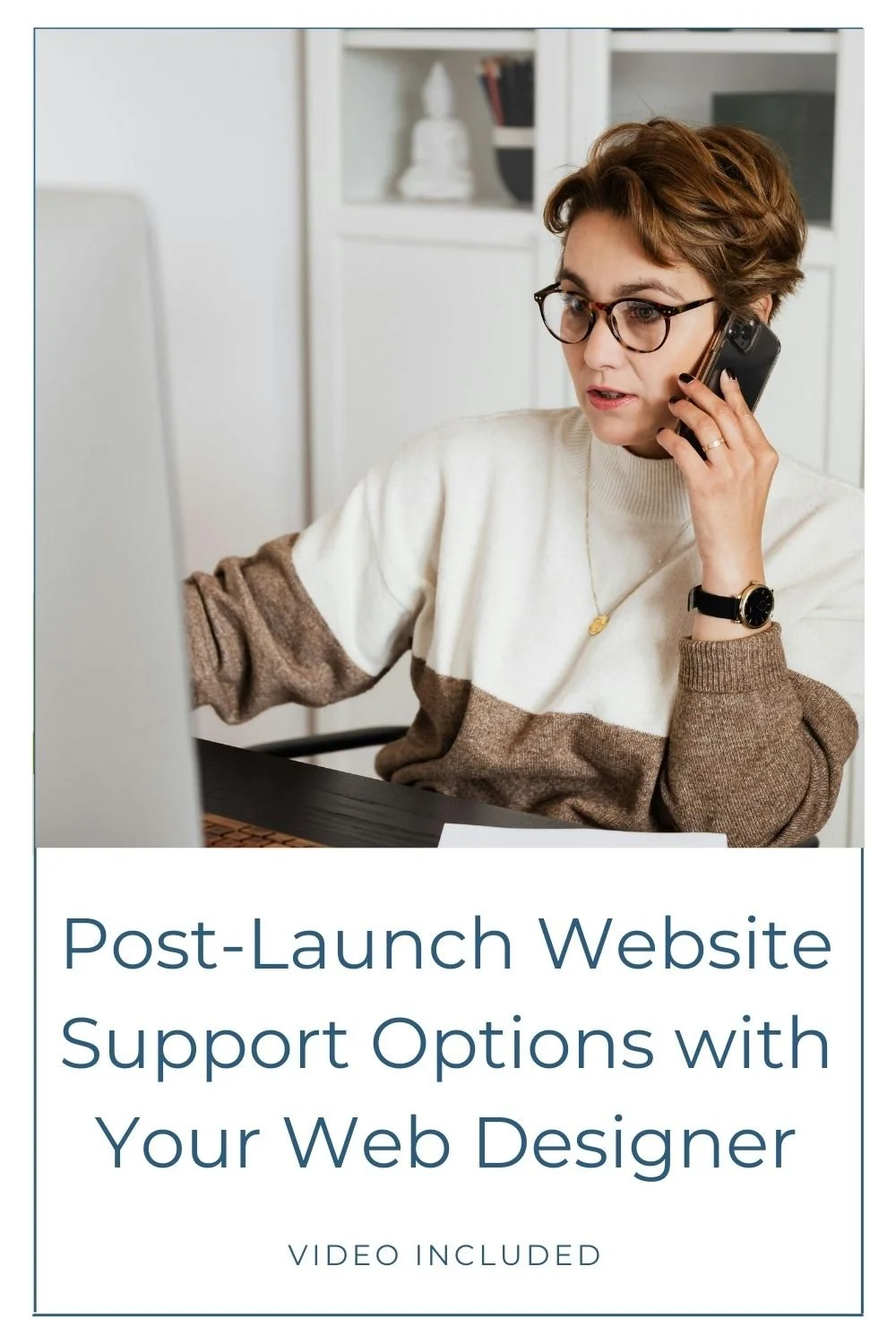Color Buddy: This Free Color Palette Extension Saves Time!
I’m excited to introduce you to a powerful tool that will revolutionize your design process. Say goodbye to the hassle of manually keeping track of color palettes across different files and tools with Color Buddy!
Color Buddy is a free color palette extension developed by the talented team at The Color Palette Studio. This handy tool provides designers, graphic designers, web designers, and even business owners with an effortless way to manage and organize their color palettes directly from their Chrome browser.
For a full demonstration of the Color Buddy in action, be sure to view the companion video on my YouTube channel!
Features of This Free Color Palette Extension
You can grab the extension on The Color Palette Studio’s website.
Once you have installed The Color Buddy Chrome extension, a small, user-friendly palette icon will appear in your browser's toolbar. Clicking on the icon will open a drop-down panel where the magic happens.
This tool allows you to create and save multiple color palettes for different projects or clients. You can add hex codes, RGB, or CMYK values, making it flexible for various design needs.
Not only can you create color palettes from scratch, but you can also import palettes created through The Color Palette Studio's paid Color Palette Builder tool. Simply paste the palette's URL created in the builder into The Color Buddy, and it will automatically populate your color palette!
Benefits of Using Color Buddy
Color Buddy offers several benefits, making it a must-have for designers and novices. First, it saves precious time! Forget about searching through numerous files, documents, or tools to find your brand color codes. With this extension for Chrome, you can quickly access all of your color palettes directly from your browser.
Working on multiple projects? No problem! You can easily switch between different color palettes, making it ideal for designers with various clients or personal projects going on at the same time. It's a game-changer when it comes to efficiency and workflow optimization.
Another advantage of Color Buddy is that you can store Hex, RGB, and CMYK codes for your palette, allowing you to easily grab the right code for the project and/or software you are working with.
Finally, you can easily modify your palettes by adding or removing colors as needed within the extension.
Conclusion
The Color Buddy Chrome extension by The Color Palette Studio is an invaluable tool for designers of all levels. Whether you're a professional designer or a DIY enthusiast, this extension will enhance your design process by providing an organized and accessible color palette management system at your fingertips. Upgrade your design game, and never lose track of your color palettes again!
Be sure to check out The Color Palette Studio's website, where you can find this fantastic free extension and other helpful paid tools like color palette pro, tester, font pairing kit, and brand visualizer. And if you decide to purchase a tool, use my code COLOR10 to save 10%!*
* If you purchase a tool using my affiliate coupon code, I will receive a small commission at no extra cost to you.
You may also find these articles helpful: