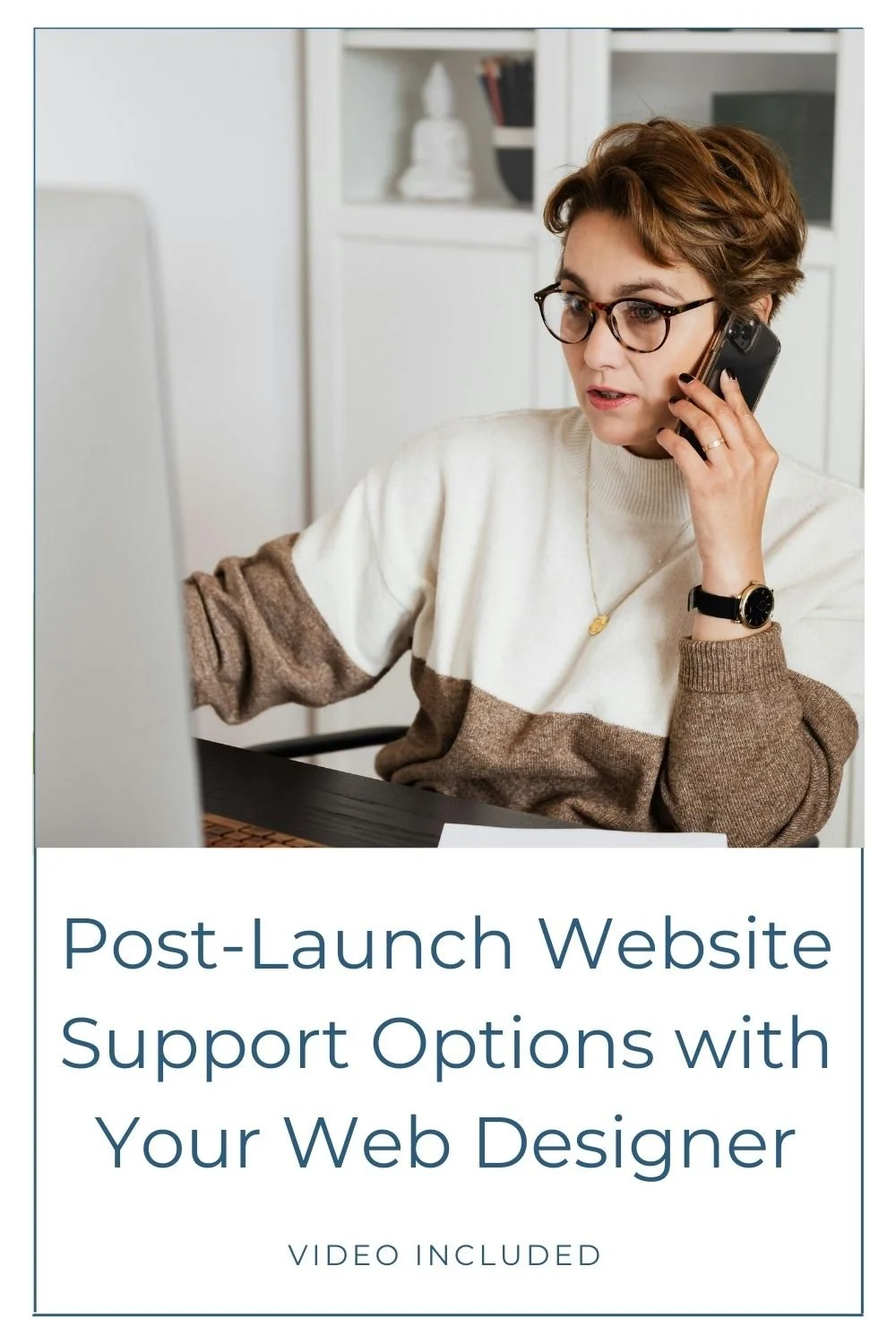SEO Keywords: What Are They and How to Research Them
Welcome to the second installment of the SEO Made Simple Series. If this is the first post you’re reading in the series, here’s a little background for you!
I knew nothing about SEO when I started my online businesses, and I will always be learning. In the beginning, I did countless internet searches, read tons of blogs, watched videos, listened to podcasts, and even took a course.
Looking back, I wished I had a place to go to learn the basics and not get sucked into an overwhelming deep dive into details that made me fear SEO more than wanting to embrace it.
Inspired, I decided to create this SEO Made Simple Series. Five short videos on my YouTube channel to give beginners that one thing I wished I had. Someone just like me who could explain the basics and help me get started, not stuck.
This series of blog posts will be a little different. They will be basically ‘show notes’ of the videos. Lightly edited transcriptions of the video that you can refer to anytime or read in full!
With that in mind, I hope you enjoy this introduction to SEO keywords and research.
What are SEO Keywords?
Any good SEO strategy is going to be dependent on what?
Keywords!
Keywords are those specific words or phrases that people use that they type in online when searching for information about products or services they need.
They're very important to your SEO strategy because they are what help search engines understand the content on your website and allow it to match up with those search queries that people are typing in.
This helps improve your site's ability to be found in those search results. So your SERP (Search Engine Results Page), where you show up on that.
Are you showing up in that first scroll, or do you have to scroll and scroll and scroll, or go from page to page to page before they find your content? The better your keyword strategy and optimization, the better your chances of being served up higher in those rankings.
Using SEO Keywords Strategically
You're going to use keywords strategically. They must be used and placed in your content, website, and blog posts. And as we talked about in the last video, both in your on-page SEO and off-page SEO.
So think about making sure that your keywords are used in your meta descriptions, the image alt text, your URLs, your page titles, the actual copy on your website, and within your blog posts.
And you want to make sure that they're varied. You don't want to use one word over and over again. You want to use variations.
In the next video, we'll be going over how and where to do this within your content more specifically, but let's back up a little and talk about the different types of keywords and how you should use them.
Short-Tail Keywords
So basically, when we're talking about keywords, we're looking at short-tail and long-tail keywords. Short tail keywords are those that really are just one to two words. And they're generally going to be your higher volume and probably higher competition keywords. So, thinking about ‘SEO’ as a keyword, or I'm a Squarespace web designer, so if I just wanted to rank for ‘Squarespace,’ those are very short tail keywords, and there's going to be a lot more volume of people searching for them and a lot more competition to rank high for those keywords.
Long-Tail Keywords
Now your long-tail keywords are going to be more specific and longer phrases; think three or more words that people are using to search online. They are much more detailed, and they target a narrow audience.
So the more focused your long-tail keywords are and the more relevant to your services or your products, you're going to often have a higher relevance and a potentially better ranking for your website in the search results for those keywords.
In general, these are going to be lower volume and lower competition than your short-tail keywords.
Related Keywords
Another type of keyword you need to keep in mind is related keywords. It's possible that you can rank for keywords, even if you haven't used them specifically in your content.
For example, in a previous video, when we talked about local SEO, I mentioned having a yoga studio in Brookline, Cambridge, and Boston. But you could also rank for ‘fitness studio in Boston, Brookline, or Cambridge,’ even if you don't have ‘fitness studio’ as a part of your keyword strategy.
Why is this?
The search engines learn to understand your content and the keywords that you're using so they figure out what's related.
If somebody types in something that's similar, even if it's not exact, they're going to say, well, ‘yoga studio in Boston’ is related to ‘fitness studio in Boston,’ and they’ll serve up this person's website in those results too.
So you don't necessarily have to think too much about what related keywords you can rank for, but it's a good thing to take note of when you're doing research and being aware of the fact that it is possible to rank for keywords that you didn't specifically use.
So keep it in mind. Some of the tools you'll see and get search results for your keywords will also give you related keywords or related searches, and that will give you some insight as to different variations of keywords that you can use, but also those types of connected keywords, those related keywords you might also be able to rank for as well.
SEO Keyword Research
The next thing you have to do when it comes to SEO keywords is research. It's not enough to say, well, I've picked this keyword or this phrase, and I'm just going to run with it, create some content, and see what happens!
You do need to spend some time doing keyword research to narrow down the types and groups of keywords you want to target. You want to figure out the proper level of volume and competition that you want to target to increase your chances of being served higher in the rankings.
There's a strategy required, and there's some work that has to go into that.
So, how do you do research keywords?
My recommendation, and again, I'm not an SEO expert. I'm here to show you the things that I've learned that I wish I had known when I was starting out in my SEO journey without a clue several years ago.
So my recommendation as a non-expert, but as the owner of multiple online businesses, is to start small and build from there. And while sometimes that seems hard because we are not patient and want quick results, it takes time to figure these things out.
The keywords that you target may change over time. Your business may need to adjust a little bit. So don't try and do it all at once.
Research competitors/peers in your industry or niche and see what they are ranking for to get ideas. Figure out some specific keywords, start small, and build from there.
Start with those lower volume or lower competition keywords, wherever you can find them, create content using them, and monitor your results.
Keyword Research Tools
The first thing you probably want to know is…
Where and how do I do the research?
Well, search bars are a great place to start. Head on over to Google and type in some of the things that you're looking for, just like you're doing any other kind of Google search for information you're looking for.
Type in the keywords or titles you're thinking of for your content and see what pops up. You'll get auto-populated results right off the bat, giving you different variations of things you can look at.
Another great source is called Answer the Public. Answer the Public is a resource that you can go to and type in a question about the topic you’re thinking of creating content about.
For example, “What type of yoga classes are popular in 2023?”
It will give you a ton of different information and variations on the types of questions and searches that people are doing related to that topic. This can help you narrow down and focus on the topics or keywords you want to address.
Using AI for Keyword Research
You can also look for keywords using AI tools. But be careful here!
Using AI tools like ChatGPT and others is a great way to get some ideas and suggestions for keywords that you can target.
For example, you can type in a prompt into an AI server that says,
“Give me five long-tail, high-volume, low-competition SEO keywords for the most popular style of yoga classes in 2023.”
And it will very quickly spit out some results.
Don't just take those and run with them.
Take them to actual research tools (which we're going to get into next), and verify that the data for them matches up!
You can't just trust that what the AI gives you is 100% accurate. Keyword volumes and competition metrics change over time, and you may or may not be getting the latest and greatest data out of the AI tool that you're using.
So always verify against another tool before you narrow down and solidify which keywords you're going to be using.
Popular Keyword Research Tools
Now that you have an idea of what keywords you want to be looking for, what tools can help you in that research process? What tools can give you the type of information like:
How many searches are coming in per month, the volume per month, and the trends?
How competitive are they?
What are other variations of this keyword?
What other things are people researching related to this keyword?
There are a lot of tools out there now to assist you.
Some of the most popular tools are:
There are many more, but those are some of the major players in this space.
Most of these will all have some version of a free plan or a free trial that you can use to get a sense of how they each work and decide which one you like best.
And then, of course, they also have paid versions as well. Now, generally speaking, to get the most detail and data out of them, you'll probably want to go with some type of paid plan.
Generally, with free plans, you are going to get limited information. You may not be able to get the volume or the competition metrics from them. You may be limited in how many searches you can do in a given time period or how many keywords you can research. So, just be aware that there may be some limits on what you can get on a free plan.
Cost of Keyword Research Tools
Now, in terms of cost, Ubersuggest has a free plan. It does limit you on the number of searches.
Keywords Everywhere has a free plan that's quite good.
But when you start getting into the paid versions, Ubersuggest starts at around $29 per month. Moz, Ahrefs, and SEMrush are starting in the $99 to $129 a month range.
And those tools are very robust and give you a lot of data and a lot of information.
If you are new to the SEO journey and the SEO researching, it can be quite easy to get overwhelmed by that amount of data, especially if you're not understanding all of the intricacies yet.
So, I would recommend starting out with something like Ubersuggest or Keywords Everywhere. They give you great information, it's easy to understand and easy to take action on, and from a pricing perspective, they're much more reasonable when/if you go to a paid plan.
My personal preference, and my choice, is Keywords Everywhere.
They have a slightly different model in that you buy credits. And I can honestly say that it's been well worthwhile. I think I spent around $10 to $15 a year, and I get about a hundred thousand credits or something like that. Needless to say, I haven't even come close to using up all my credits in a year.
So it's an incredibly budget-friendly tool with a lot of great information you can use. The credits are only good for a year, but at $10 to $15 a year versus $30 a month or $100 a month. I highly recommend it as a great place to start.
Also, if you are in the Squarespace arena for your website and you haven't checked out SEO Space’s plugin for SEO for Squarespace, I highly recommend you check that out. ⬇️
If you were using that plugin to scan your website/blog posts to see how they're doing for SEO and give you action items to take, If you’re also plugging in your keywords there, they will serve up suggestions for other keywords you could use.
So, if you're already using that plugin, make sure to take advantage of that as well.
Now, I'd be remiss not to mention how to do keywords for YouTube.
You can get that out of Keywords Everywhere and some of the other tools, but if you're really investing in YouTube as part of your marketing strategy, I highly recommend vidIQ and TubeBuddy as places where you can get more specific information and research related to keywords that will be beneficial for YouTube.
Hiring an SEO Expert
And finally, you can hire an expert. If this is too much or you don't have the time, you can always hire an SEO expert to help you with your keyword research and even create content for you. Now, hiring an expert is not cheap. It is an investment, but if it's in your budget, it can be a very worthwhile investment.
Research Tools in Action
Now that I've given you an overview of different tools that are out there and their costs, I'd like to show you an example of how results will pop up for both Ubersuggest and Keywords Everywhere when you do a Google search. So you can get a sense of what you'll see.
If you want to see this short demo, jump into the YouTube video at the 13:39 mark.
Additional Resources
Of course, if you're looking for more but not yet ready to hire an expert, you can also take online courses. There are many great service providers that are SEO experts who provide quality courses that can help you learn much more than what we cover in this series.
Some of the folks listed can also be hired as experts.
In the description below the video, you can find a list of all the tools I mentioned here and some resources for courses and continuing education that I recommend.
What's coming up next in the series
Coming up next, we're going to go over how to optimize your content for SEO.
Once you’ve got your keywords figured out, you need to know where to put them in your website and content!
We’ll go over how to structure your website pages and blog posts, such as meta descriptions and URL structures, and all that stuff that we briefly touched on in the first video. We're going to get a little bit more involved in that, and I'll explain to you more what that means. So you'll understand that as we move forward.
If you found this helpful, be sure not to miss the rest of this series and future topics! Subscribe to my channel or get on my email list so you’ll be the first to know when new videos/articles are published!
You may also find these articles helpful: