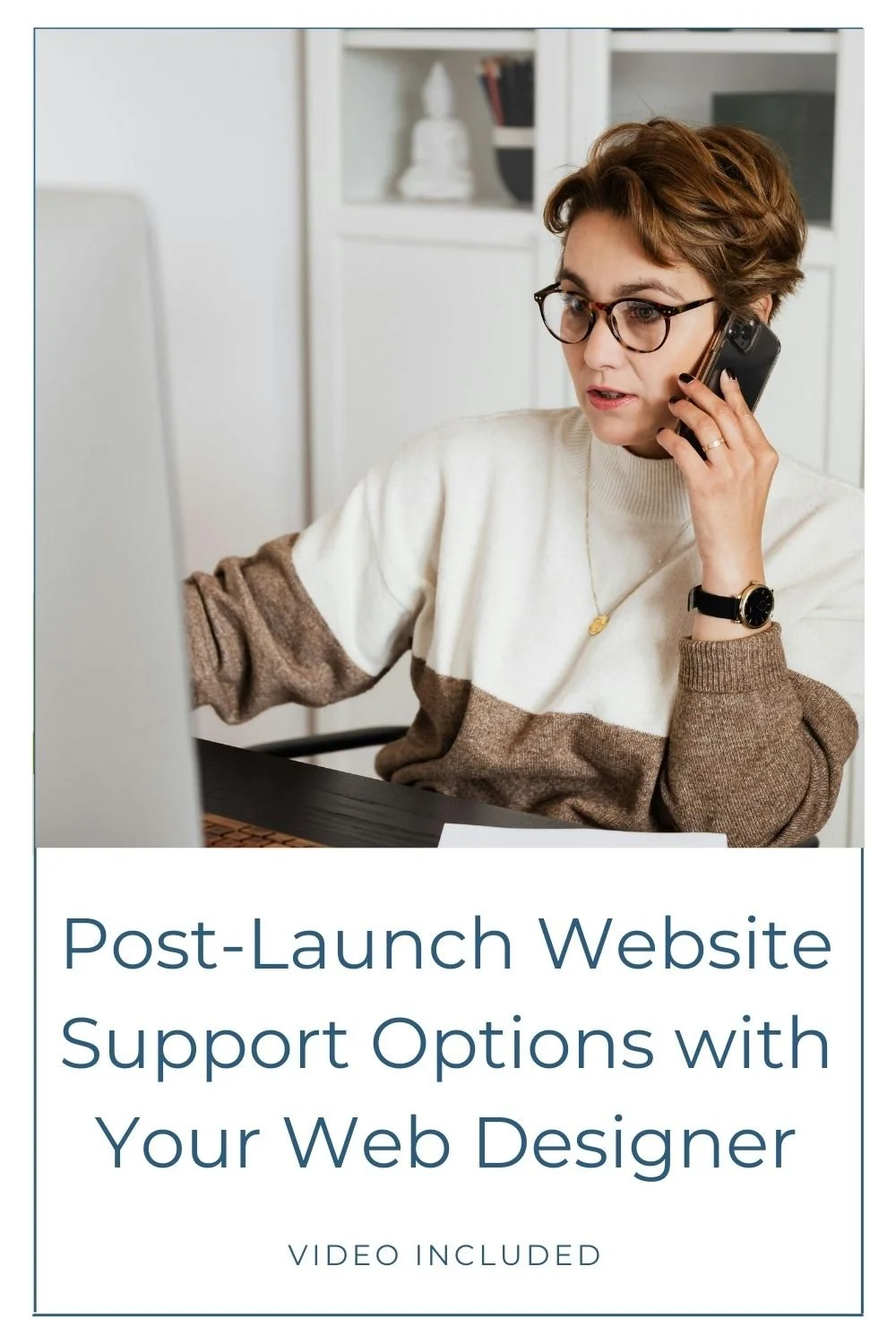Squarespace SEO Made Easy: The SEOSpace Plugin is Here!
Have you heard rumors that Squarespace SEO optimization is hard or not as good as other platforms?
(Spoiler Alert: not true!)
Or maybe you just find the whole concept of SEO confusing? 🙋
If you find SEO painful, dread it, and wish there was a tool to take the pain away… well, I’ve got great news that will make SEO for your Squarespace website easier than ever!
The SEOSpace plugin is a game-changer for Squarespace sites, allowing you to optimize your content quickly and effortlessly. Let’s take a deep dive and look at what the SEOSpace plugin offers and how you can get started using it to make Squarespace SEO easier than ever.
YOUTUBE VIDEO
If you want to see a demo of the plugin, check out my YouTube video. I’m even putting one of my own old and crappy blog posts to the test in this one! #embarrassing
1. What Is the SEOSpace Plugin?
In a bit of a twist, this plugin isn’t really a plugin like you’re familiar with. Instead of inserting code into your website, this works as a Chrome extension that connects back to your SEOSpace account.
So, you can run an SEO scan on ANY Squarespace website, and the results are saved to your account dashboard. This is great for anyone with more than one website or to check out the competition. (Note: I’m not suggesting you do that😉)
The plugin will report back on key SEO areas of your website and its pages, such as images, headings, meta descriptions, keywords, and more. We’ll dig into that in a bit, but you’ll receive an overall score plus details for each area with clear, actionable items.
And I’m not kidding when I tell you that you’ll get the report in less than a minute! Check out the demo in my video if you don’t believe me!
2. How to Get Started with the Squarespace SEO Plugin
All you need to do is head over to their website and create a free account. If you’re ready, you can do that by clicking on the image below.
Once you're signed up, you’ll be brought to your dashboard, where you’ll find a complete step-by-step tutorial (with video!) on how to install and use the plugin. Honestly, they couldn’t have made it simpler.
They offer three plans. A Free plan, a DIY Plan, and a Pro Plan. The free plan is great for taking the tool for a dry run and seeing how it works. Once you’ve got the hang of it, and if you’re as impressed with the tool as I was, you can upgrade to one of the paid plans (which, IMO are very reasonable!).
Regardless of which plan you choose, you get more than just the plugin. You’ll have access to a community where you can connect and ask questions, as well as tutorials and resources to help you with all things SEO.
The number and type of scan you can run are allotted monthly and varies by plan. There are two different scans that you can run. So let’s review what those cover.
3. Basic SEO Scans vs. Premium SEO Scans
The Basic scan is included in all plans. This scan will report back with an overall score and suggestions on the following:
Links (broken, external links set to open in new window)
Meta Descriptions (do they exist, are they optimized)
Heading/H1 (is there only one per page, is it optimized)
Security (do you have SSL installed)
Images (check for alt-text and size)
URL (is the page URL optimized)
Indexing (connect to Google Search Console & check indexing)
You can see how this looks in the images below. Each item is also color-coded red, yellow, or green for a helpful visual cue too!
You’ll notice next to each item, there is an ‘i’ which you can hover over to get a description of that item and a link to a tutorial. They really are giving you everything you need in one place!
The Premium scan is available on the DIY & Pro plans and adds the following:
Keyword (input the keyword you want to rank on the page you’re scanning)
Target Country (input which country you want to rank in - global is an option!)
Keyword Volume
Suggested Keywords
Keyword Competition Score
Page Word Count
Keyword Cannibalization
These premium scans are an incredible resource for learning how you’re optimizing your keywords on your website’s pages. They are also especially helpful if you are a blogger of any kind. (You bet I scanned this post!)
If you haven’t figured it out already, there are a lot of benefits to this plugin.
But wait! There’s more!
Let’s recap & see a few benefits we didn’t cover yet.
4. Benefits of Using the SEOSpace Plugin
Simple to set up & start scanning
Free and paid plans to meet anyone’s needs, from DIY novices to Agency professionals
Dashboard to track scans and progress as you make updates and re-scan
Ability to scan any Squarespace website
Ability to scan draft pages before publishing (Agency plan only)
Access to community of other users and SEO Space team
Access to a wealth of SEO resources & tutorials
Regular updates to the tool. The SEO Space team routinely adds new features and is deeply engaged with user feedback!
5. How to Measure Your Squarespace SEO Success
So you’ve run a few scans and made some updates based on the suggestions. How do you know if it’s a success?
First, use your dashboard to see the changes in your scan scores visually! Since your information doesn’t disappear, you can see the change over time.
Second, don’t obsess over getting a score of 100. I mean, that’s amazing if you get one, but that’s not the true goal here. You will always have to balance making decisions on what suggestions to follow or not based on what you know about your website.
Take the time to learn from the tool and the resources offered to become more comfortable with SEO and how certain things impact it. As you do, you’ll know where you need to focus.
My advice, shoot for the ‘green’ and make note of those areas that have a positive impact and keep optimizing from there!
Final Thoughts
Whether we love or hate SEO, it’s an essential part of owning a website that we have to get comfortable with if we want our sites to be visible and drive traffic. The SEOSpace plugin makes it easier than ever to optimize our Squarespace SEO. It’s not just a reporting tool, it’s a teaching tool as well. You don’t have to be an expert or spend thousands of dollars to get results!
See what it can do for your website today! Let me know what you think of it in the comments!
You may also find these articles helpful: