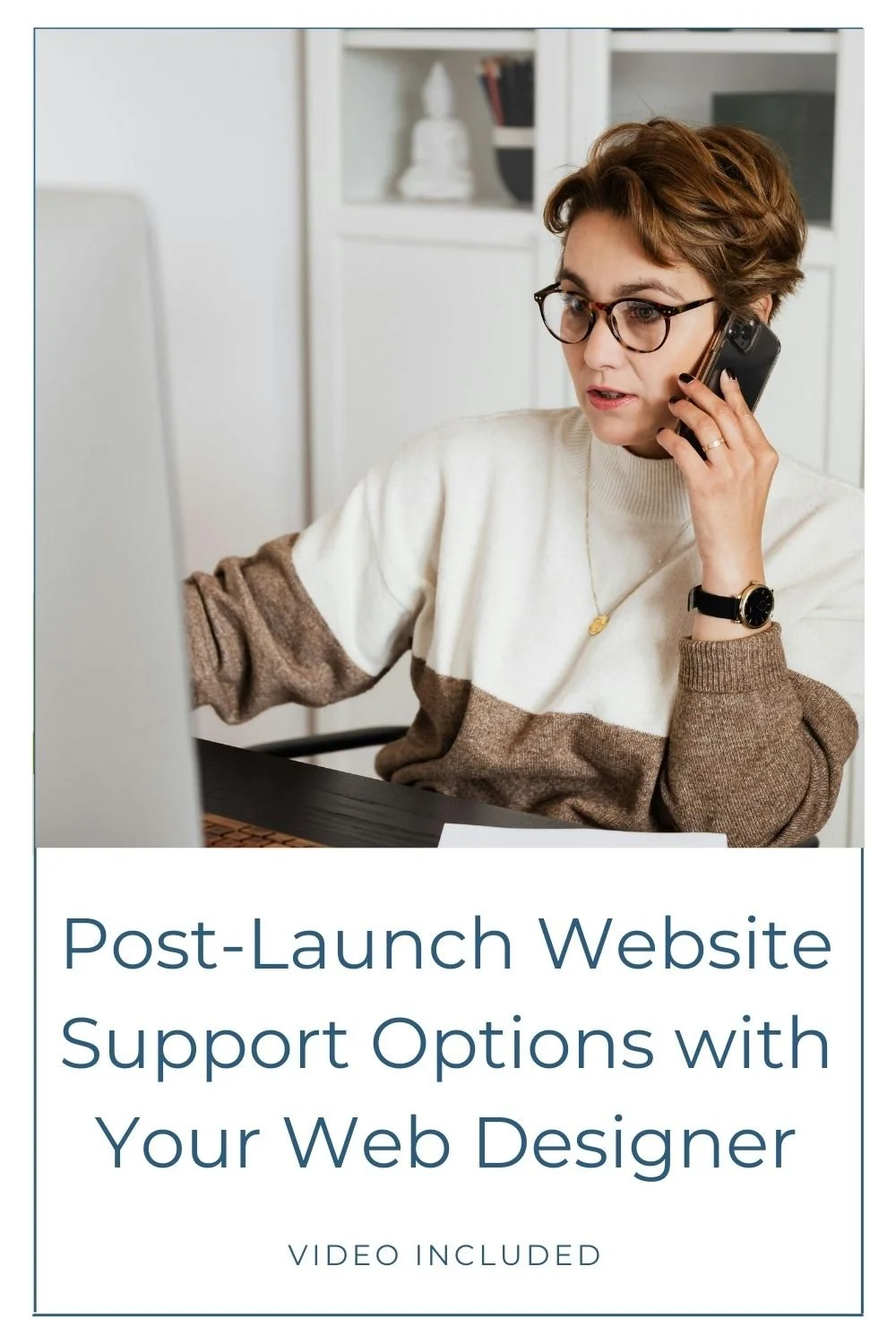Website Maintenance Made Easy with this Free Essential Checklist
It’s Time to Get Serious About Website Maintenance
Congratulations! You've built a beautiful website representing your business that showcases your unique offerings. You can now walk away and let it do its magic!
Right!?
Wrong.
Here's the truth: launching your website was just the tip of the iceberg. Now that it’s live, you must actively manage and maintain it to ensure it runs smoothly and effectively. Just like our cars require regular preventive maintenance, so do our websites.
Unfortunately, website maintenance often gets pushed to the back burner, either because you don’t have time, aren’t sure what you need to do, or simply forget to do it!
However, like most maintenance projects, the longer you let it go, the harder it is to deal with later. That's why regular website maintenance should be a top priority.
In this post, I'll explain why staying on top of website maintenance is crucial and how using a checklist can make the process a breeze.
If you prefer video format, check out my companion video on YouTube!
The Benefits of Regular Website Maintenance
Regular maintenance enhances your website's performance and user experience. By ensuring your content is current and optimized, integrations are running smoothly, and basic health checks are completed, your website will be primed to serve your business goals.
Why?
Because regularly checking and optimizing your website will create a seamless and enjoyable browsing experience for your visitors, boosting engagement and conversions.
What Should You Be Checking on your Website?
There are a whole host of things you need to check, but it doesn’t need to take a lot of time or be difficult to accomplish. Below are some highlights of key areas to check on, but you’ll find a more detailed list of items in the checklist below.
When it comes to website maintenance, certain areas require your attention. Depending on the platform your site is built on (WordPress, Squarespace, Wix), you will want to be sure you’re site is backed up regularly and that any plugins you use are up to date.
Check for broken links and fix them promptly. Broken links frustrate your visitors and harm your search engine rankings.
(Also, this is why having a custom 404 page is key! Learn how to create one in Squarespace here.)
Keep an eye on your website's loading speed and optimize it if necessary. Slow-loading websites are notorious for driving visitors away, but my advice here is to do your best but don’t obsess! This a topic for another post, but folks spend way too much time worrying about this.
Yes, you want it to load as fast as possible, and yes, it can affect SEO rankings, but it is not the only or most important thing to affect SEO! Don’t comprise quality content for speed. Quality content will impact your SEO most, and speed will have the most impact on your users’ experience. Find the right balance between the two to optimize your site.
Check your image sizes. Ideally, you do this before adding images to your site, but appropriate image sizes will impact your site loading.
Check on your SEO performance. How are you doing against your target keywords?
Regularly review and update your website's content. Fresh, relevant content attracts visitors and makes search engines happy.
Make sure all of your forms are working properly. (Contact, Newsletter)
Check your key analytics data.
Do you link out to or have third-party integrations on your site, like scheduling software or a platform for hosting classes or courses? If so, you must frequently check that these are loading properly! If you’re bookings & revenue count on going through these integrations, you must be sure they show up correctly on your site.
Real example: In my yoga business, I have a widget embedded in my Squarespace website that lists my pricing packages, class schedule, etc. Well, once the pricing widget had an issue and wasn’t showing all the options. With a quick refresh of the widget, it was corrected in a matter of a minute, but had I not been checking that regularly, I could have easily lost potential customers due to inaccurate pricing on my site!
When Should You Be Performing Maintenance Checks?
When you need to check on certain things will vary. Areas of your website that are business-critical should be checked weekly.
Other areas can be checked monthly, quarterly, or annually. And yet, some you’ll want to check during each of these times.
So how do you know what to check when?
Use A Checklist to Keep Up with Website Maintenance
Maintaining your website doesn't have to be a daunting task. By utilizing a website maintenance checklist, you can easily stay on top of your website's health and ensure it performs optimally. Having a visual reminder of the tasks at hand will help you stay organized and focused.
I’ve created a free downloadable checklist that breaks down the main tasks you should complete on a weekly, monthly, quarterly, and annual basis. It’s all contained in a Google sheet (tutorial video included) that makes it easy for you to update, copy, or customize!
Are some tasks not applicable to your site or business? Delete them!
Have other tasks you need to add? Go ahead!
Need help optimizing? I’ve included links to resources that can help you so you don’t waste time searching the internet!
Because I’ve designed it to be platform agnostic and customizable, you can benefit from it whether your site is on Squarespace, WordPress, Wix, etc.
All you need to do is set a reminder on your calendar to perform your website maintenance using the checklist, and you’re good to go!
Don't Neglect Your Website's Well-being
Website maintenance is not a luxury; it's a necessity. And as the owner of a business/website, the responsibility is yours unless you hire it out!
Your website is an extension of your business, and therefore its well-being can impact your business.
Regular maintenance ensures that your website remains current, healthy, and optimized for success. By prioritizing website maintenance using my comprehensive checklist, you can easily stay ahead of any potential issues and maximize the impact your website has on your business.
So why wait any longer? Get your free copy of the website maintenance checklist and give your website the attention it deserves.
You may also find these articles helpful: